There’s an old sales joke that goes like this: A sales team’s success is known by three things:
1. The thickness of the carpet in their office
2. The square footage of their desk
3. The sound levels from their car’s engine
We’d like to add a fourth one to it - the health of their sales pipeline.
Sales, contrary to the popular belief that it’s all talks and dinners, is a lot more calculated. Before you close a deal and shake hands, every deal is broken down into several stages, each stage has a set of predefined activities that reps need to execute, each of these activities are tracked using metrics, and the cycle continues.
A sales pipeline is like a kanban board of your sales process all the way till a deal has been closed - that is whether a deal is won or lost.
We explain below what the different stages in a sales pipeline are, templates you can use in spreadsheets or CRMs and the best ways to manage your pipeline.
Ⅰ. What Is a Sales Pipeline?
A sales pipeline is a kanban board-style visual representation of your company’s sales process that is used to track the prospects’ progress through its various stages
You get to see how many prospects have been contacted and how many of them have moved further down the sales process all the way till the deal has been closed.
By setting up all the different stages in the form of a pipeline, you can track the number of sales activities executed for each lead at each stage. With such a granular view of where your prospects are throughout their sales journey, sales leaders and reps alike looking at the pipeline can pinpoint issues like deal rots, changes in buying behavior, the strategy fails, inflated revenue forecasts, etc.
Not having a sales pipeline is like driving a car at the night with no headlamps or street lights. But with one, you no longer have to keep mental notes of your leads or remember to follow up on time or draw up guesstimate revenue forecasts.
In a snapshot, a sales pipeline helps you view -
- The total number of deals in your pipeline
- The rep responsible for the deals
- The deal value
- The present stage of each deal
a) Here’s What a Sales Pipeline Looks Like in Action
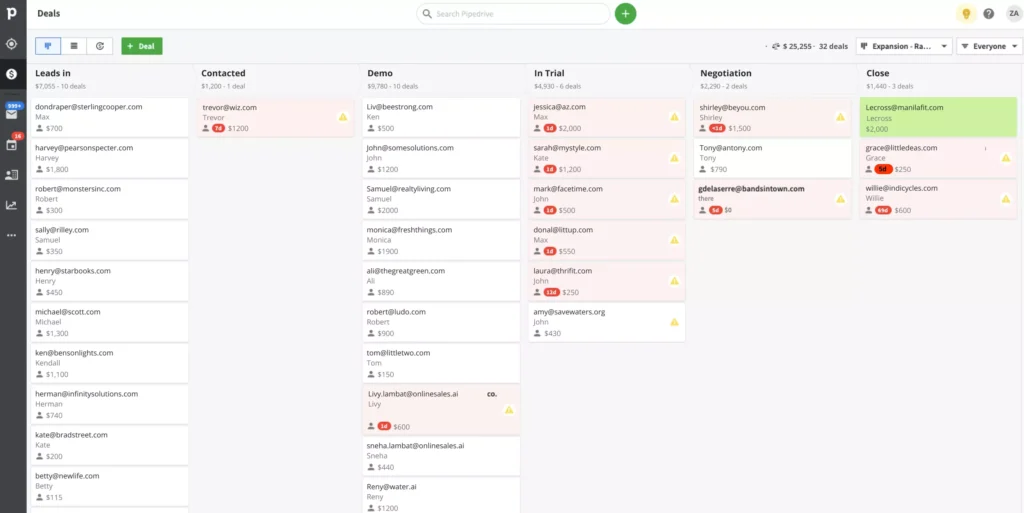
We’ve assumed the names of the different stages in the sales pipeline roughly based on what the common stages of a sales process look like in B2B sales. Your sales stages can be totally different, and that’s alright.
As you can see in the image below, when a prospect responds or moves forward in the sales process, it gets reflected visually as well, as it moves from one column to another.
If you use CRM software (Customer Relationship Management), you can even set up workflow automation to ensure that your leads move automatically from one stage to another if they’ve responded to your email, or entered your website through sign-up.
b) What Are the Main Stages of a Sales Pipeline?
The stages of a sales pipeline can differ from company to company and depend on your sales process–whether that’s inside or field sales, inbound or outbound process, self-serve or going through sales reps, etc. You can choose to add whichever stage you want to track in the sales pipeline.
If you’re selling something, you may already have different sales stages through which your prospects travel. First, you’d find your prospective customers, then you’d check if they have a need, try to reach them, book a meeting if they’re qualified, have a couple more conversations, and show them how to use the product (if your product is a SaaS), maybe give them a trial, then negotiate the terms of the deal if they’re interested in purchasing, handle objections they may have, and finally close the deal.
You just need to choose some of these milestone stages that you want to track and show them in the pipeline. In general, the following are the most common stages for mid-sized businesses.
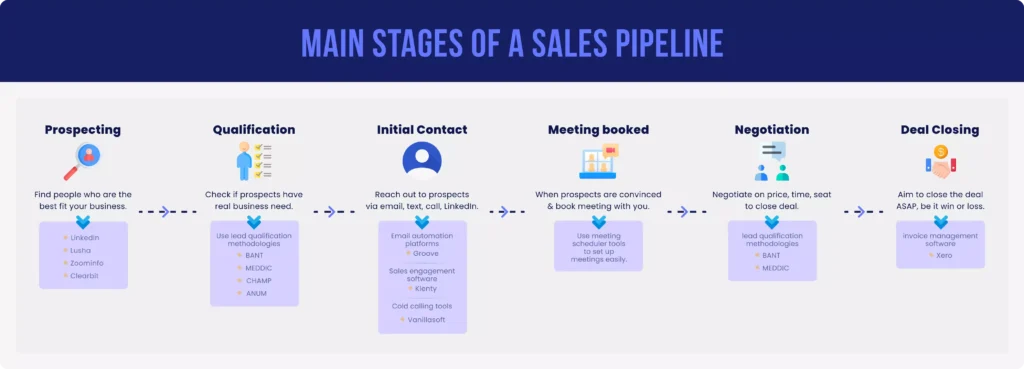
1. Prospecting
If you don't prospect, you don't sell. Experts claim top-performing SDRs are always prospecting. This is customarily the first stage of your sales pipeline. To clarify, prospecting is the process of finding people (online) that best fit your business’ buyer persona (or Ideal Customer Profile) and creating a list of such people.
Choosing to add this list to your pipeline will help you calculate your overall conversion rate. And find out in a couple of months how many and which kind of businesses you need to prospect in order to close X worth of deals. You can choose to track this stage in the pipeline. Ideally, once your prospecting and preliminary qualification are done, you can enter the list into the pipeline.
Tools: Sales prospecting tools are database mining tools that help you find the right prospect and dig out their demographic, industry, and contact information. Examples: Linkport, LinkedIn, Lusha, LinkedIn Sales Navigator, Zoominfo, Clearbit.
2. Initial Contact
At this stage, you’d have initiated the first contact with the prospects in your list via a cold email, a cold call, or a cold message over LinkedIn. The purpose of this touchpoint is not to make a sale but to build rapport and gain a peek into the prospect's requirements, business, and objectives. This step also helps understand the prospect’s pain points so you can personalize the product demonstration to their use case or personalize your outreach to them. This also is the first step in qualifying the prospect.
Tools: Email automation platforms like Groove, sales engagement software like Klenty, cold calling tools like Vanillasoft. There’s even LinkedIn automation software, too, to help you automate your LinkedIn outreach. All of these tools help you scale your sales outreach efforts, if you’re looking for a simple Gmail plugin, that’s available too.
3. Qualification
The qualification stage happens from the time prospects make initial contact till the demo stages. The idea is–you have to figure out if they want your solution or need it or are not aware of it or if you have to make them aware of it. You need to understand their need/awareness stage because it’s a major part of the qualification. And the more qualified your prospects are, the higher the chances for conversion.
Under the qualification stage in the pipeline, you’d ideally include prospects who became leads, or leads who became opportunities. You can choose at which point you think they have become best qualified - maybe when they’ve booked a meeting with you or when they’ve come in for a trial or maybe when they’ve replied favorably to your cold email.
Businesses can choose to add or skip the qualification stage. Suppose your business focuses on highly-qualified prospects, then you won’t see any new prospects in the pipeline until they've booked a meeting with you.
Tools: There are lead qualification methodologies like BANT or MEDDIC you can use to qualify these leads. Such frameworks allow you to prepare questions that help you uncover prospect information.
4. Meeting Booked
When a lead is convinced of the value of your services after your prospecting email or call conversation, you can arrange a discovery call/meeting/demo for them. This is the stage where you should peel back their needs and wants by digging into their problems and pain points.
It’s quite an important milestone in your sales process if you’ve booked a meeting with the prospect. Some businesses view it as a well-qualified opportunity. If you use a CRM, you can get notified when a prospect has booked a meeting. So, if a person books a meeting with you, you’ll know right away.
5. Negotiations/Objection Handling
When all of your meetings and conversations have wound up, your battles are actually half won. The other half is negotiating on pricing, quotes, seats, and plans, and a lot of objections from a lot of different people. The depth, scope, and number of objections you receive depend on your previous conversations, the product you’re selling, and the industry you’re in.
But know this, you’ll get enough of them to have them as a stage. After the talks are done, the only thing remaining before closing the deal is the sea of “not the right time..” to “Don’t see the value..” to even ghosting. So we reckon a lot of the deals will pitch a tent at this stage and refuse to budge.
When the deals start stagnating at a stage, you know it’s time to rustle things up. We mean, it’s time to get your colleagues’ attention and act on those deals quickly so you don’t lose them
6. Deal Closing
Create a deal close stage. It records whether the deal has been won or lost. If the prospect signs a contract, take a bow! You’ve won a new customer. It doesn’t matter if the deal has been won or lost but closure is essential. False hope is much worse than getting bad news. If you’ve lost the deal, at least you won’t be wasting time on such opportunities anymore.
More importantly, this stage along with the rest of the stages gives you a holistic view of your entire sales process.
Tools: During this stage, you can use invoice management software like Xero to automate and manage your invoicing process.
c) Sales Pipeline vs Sales Funnel: What’s the Difference?
The sales pipeline tracks in real-time the prospect’s journey through the different stages of the sales process.
The sales funnel visualizes the buyer’s journey through the different stages of their decision-making process.
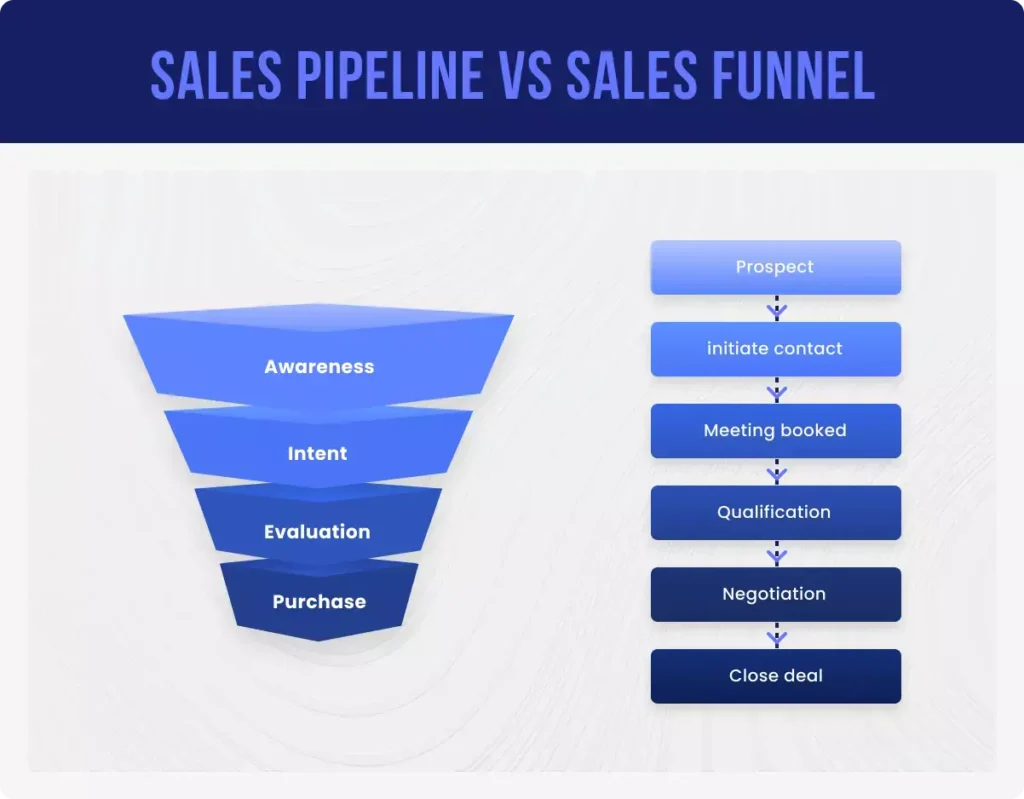
II. What You Need Before Building a Sales Pipeline
If you're building a car, you need engineers and developers to create the design, raw materials to build the body, machines to mass manufacture, and testers to kick its tires. The same goes for your sales process.
The following are the essential moving parts required to build your own sales pipeline--without it, you don't have a strong sales pipeline, and your sales process doesn’t have a foundation.
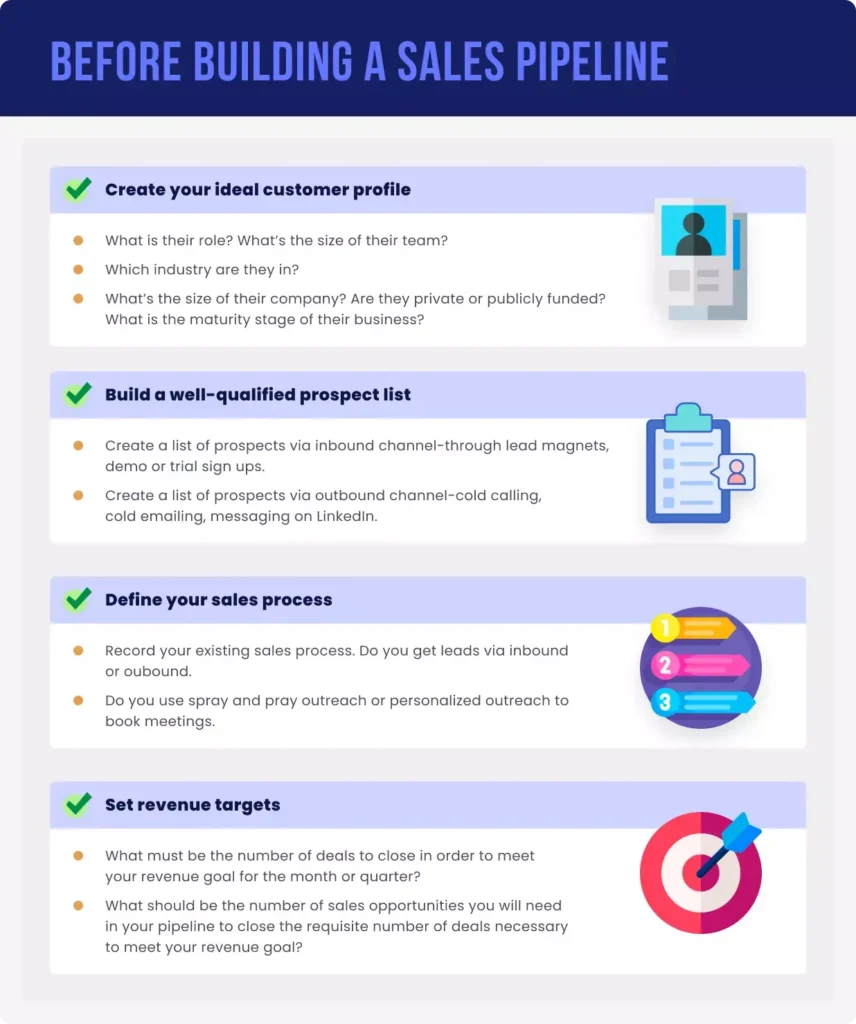
1. Create Your Ideal Customer Profile
While prospecting, having a targeted approach ensures that you focus on the prospects that are most likely to convert into revenue-generating customers. The best way to go about targeting the right prospects and filling your pipeline with the right prospects is to build an Ideal Customer Profile (ICP) for your product/service. They are different from your buyer personas because ICPs are the types of businesses you’d want to sell to, while buyer personas are the type of people you’d want to sell to.
To build an ICP you’ll first need to find the common parameters from your existing customers. Do they come from a particular niche segment of an industry? Are all of them similar in size? Are they from a certain location (Asia, Europe, or America)? Do they focus on certain industry verticals etc?
Creating your ICP and targeting the right prospects isn’t just about saving time, it also serves a very important purpose–getting predictable revenue. With the ideal customer profile, you’ll be able to predict which of your prospects have the highest chances of conversion and focus solely on them.
2. Build a Well-Qualified Prospect List
After you’ve set up your ICP, build a list of prospects who best fit your ICP. In some organizations, people are hired to do solely list building–for lead qualification or lead enrichment. Lead enrichment is when you delegate the responsibility of creating a list of prospects along with important demographic or industry-related information that can be used later during a call or email personalization.
A list of well-qualified prospects will help you prioritize prospects–whether you want to engage them with a more targeted sales outreach, or if you’d want to add them to a nurture campaign. Not all prospects would be highly qualified so you ideally shouldn’t spend equal time on all of them.
There are two ways to create this list
- Create a list of prospects via inbound channels
Capture leads that come in through your website, referral links, social media, etc. Prospects who were, through marketing efforts, exposed to your brand and may or may not have expressed interest. Marketing can filter the leads entering your CRM through different channels and sales can add them to their different lists.
- Create a list of prospects via outbound channels
Capturing leads using cold multichannel outreach channels like cold calling or cold emailing. The prospect is contacted out of the blue, and probably has no exposure to your brand. So, you’d ideally use a sales intelligence tool or a LinkedIn sales navigator to find prospects who match your ICP and transfer them to your CRM.
Choosing one over the other or both depends on the type of your company, the industry you are in, and the type of product or service you’re selling. For instance, inbound sales would work if your product is a simple, USD 5 grammar-checking tool that can easily be plugged into your existing workflow. People can easily take to Google for a solution and end up on your website. It will not be worth it to call them or email them with the solution. Meanwhile, if you’re selling a USD 200 content marketing ecosystem, you may need to use both.
What can be considered as well-qualified?
Being a well-qualified prospect could mean many things. If your prospect fits every characteristic of your ICP, they’re well-qualified. If they fit more than 4 or 5 characteristics, they are good enough. If a prospect books a meeting with you, they are qualified. If they came in through inbound channels like a demo sign-up page or a free trial page, they are highly qualified. If they have the budget, authority, need, and time, they may be well-qualified. You can choose what counts as well-qualified according to your business needs.
While preparing your prospect list, make sure to obtain their names, contacts, email address, buyer persona, ICP data, and other value-adding information relevant to the sales pipeline (like deal value and team size
3. Define Your Sales Process
A sales process is a well-defined, structured, and repeatable set of activities that sales reps have to execute in a continuum to close a deal as quickly as possible. Most businesses would already have a sales process–inbound, outbound, inside sales, outside sales, etc. But is it the most efficient? Is it repeatable? Does it give predictable results?
Visualizing each of the stages of your sales process in a sales pipeline and reiterating it will help you get there. If you know that your reps are not successful at booking meetings through cold calls and sending cold emails, then find out what’s going wrong with your outbound process, and try the inbound process. Knowing how quickly or slowly each lead moves to different stages and where leads can potentially stagnate will help you understand where intervention is required or how to speed up your sales process.
In a typical outbound sales process, you’d do market research, prospect, qualify leads, do cold outreach, follow up day in and out, handle objections, and negotiate and close deals. And in inbound, all the steps remain the same except you don’t have to prospect. There’s still outreach, but it’s the warm kind since prospects are already exposed to your brand.
However, every business is different and will have different sales activities for every stage. For example, in the prospecting stage, some businesses would consider building relationships at industrial events as one of the critical sales activities. For others, it could be doing cold outreach through cold emails or cold calls.
4. Set Revenue Targets
Think of a sales pipeline as a tool that will help you meet your sales goals. Therefore, to build a healthy pipeline, you’ll need to have your revenue goals ready. Here are some of the questions you need answers for –
- What must be the number of deals to close in order to meet your revenue goal for the month or quarter? For example, if your revenue goal is $2 million and your average order size is $2,000, you’ll need 1000 opportunities/deals to meet your goal.
- What should be the number of sales opportunities you will need in your pipeline to close the requisite number of deals necessary to meet your revenue goal? If your conversion rate to a sale is 10% and you need 1000 orders to meet your revenue goal, then you’ll need at least 10,000 opportunities in your pipeline.
- What should be the number of leads you need in order to generate the requisite number of sales opportunities necessary to meet your revenue goal? Now say your conversion rate from a lead to an opportunity is 20%, then you’ll need 10,000 opportunities in your pipeline to meet your revenue goal. That means you need 50,000 leads to make this happen.
By calculating the above metrics, you’ll be able to use your sales pipeline to analyze how many deals you need to be adding to the top of the pipeline to reach your goals.
III. How To Build a Sales Pipeline in 5 Simple Steps

Now that you have all the ingredients to build a sales pipeline, here’s how to build one.
1. Identify Your Sales Pipeline Stages
First, sit with your colleagues and find out what parts of the sales process you want to track. Depending on your sales strategy you’d want to choose which stages of the sales process are worth tracking. Say you are selling a product or service that’s very expensive, labor-intensive to implement, and has a large sales cycle. That means there’s no point in entering every prospect who replied to you as a lead in your sales pipeline.
You may need to have a stronger qualification process and focus only on talking to the highest-qualified prospects. In such a case, you can include them in your sales pipeline only after they have been thoroughly qualified–probably after they’ve confirmed for a demo.
So decide which parts of the sales process you want to set up in your pipeline.
2. Define Sales Activities for Different Stages of the Pipeline
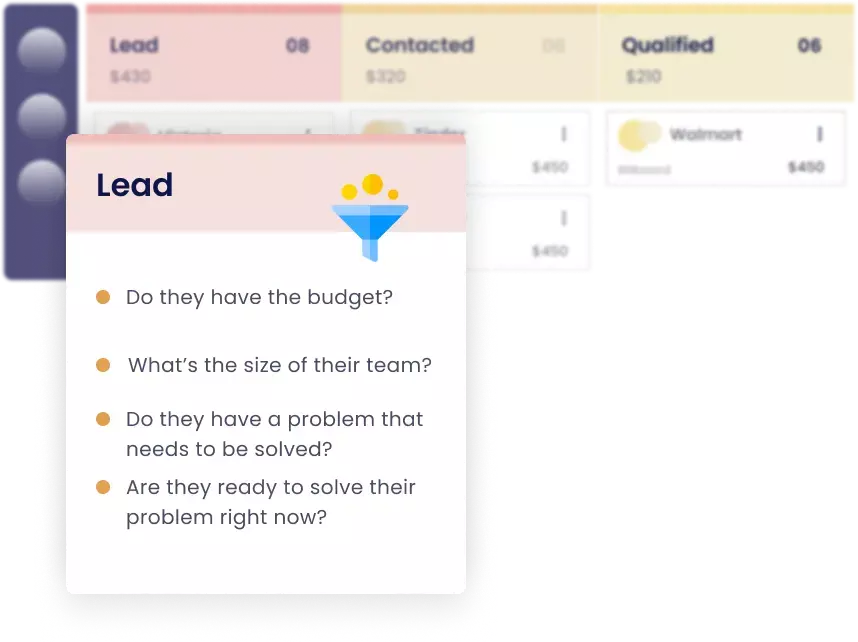
Each stage that you’ve chosen to view in your sales pipeline will have workflows–a set of activities to execute–that convert prospects to customers. Like conducting prospecting research, sending follow-up emails, cold calling, personalizing LinkedIn messages, handling objections, creating contracts and quotes, etc.
Most businesses will have similar stages in their sales pipeline, but the activities they execute and how they execute them makes for a winning strategy.
When you’re building your sales pipeline from scratch, ensure you know what the workflow looks like for each stage in the pipeline.
For instance, how would you want to record ‘initial contact’? It’s usually one of the first steps in the sales process that you’d want to track. Do you want to track the stage from the moment you send them your first cold email, or only from their first positive reply to your cold email or when they have booked a meeting with you? Similarly, define what activities you have to execute in each stage of the pipeline.
However, every business is different and will have different sales activities for every stage. For example, in the prospecting stage, some businesses would consider building relationships at industrial events as one of the critical sales activities. For others, it could be doing cold outreach through cold emails or cold calls. Some would consider a product demo, while others would opt for a discovery call for the qualification stage.
3. Estimate Your Ideal Pipeline Size

Find out how many opportunities you need in your pipeline to hit your quota. By calculating this at the outset, you can scale your activities at the prospecting or lead generation stages to reach your goals on time rather than scrambling towards the end of the month.
Here’s how to do it:
- First, determine your target monthly or quarterly revenue (e.g.: $20,000).
- Next, divide that by your average deal value (e.g.: $20,000 ÷ $200 = 100). Now you know exactly how many deals you and your team need to close to reach your goal.
- Lastly, divide this number of deals by the average conversion rate for each stage.
For example, historically your conversion rate at the negotiation stage has been 50%, and your quota is 100 deals. You should have 200 leads in the negotiation stage. So prepare the numbers of leads/prospects required at each stage, depending on whatever the conversion rate was at each stage.
By moving backward through your pipeline following the same steps, you can get a clear view of how many leads should be entering the top of your sales pipeline per month. Additionally, you can determine monthly or quarterly sales targets for all your salespeople by dividing quarterly revenue by the average deal size
4. Determine the Length of the Sales Cycle for Deals

The Average Sales Cycle Length is the time taken from your first touch with a prospect till closing the deal. It is typically averaged across all won deals. By defining and measuring the time taken for each deal from initial contact to close, you can set a sales cycle benchmark to analyze if any deal is taking too long to close or is stalling at any stage. And you can work to remove such bottlenecks.
For example, if you were doing outbound sales, the initial contact would take the longest time since the outreach is cold, therefore your sales cycle may be longer. To shorten the sales cycle, you could work on improving your odds like scaling your cold outreach or personalizing your cold outreach to offset the uncertainty of getting responses.
5. Measure the Health of Your Sales Pipeline by Defining Your KPIs
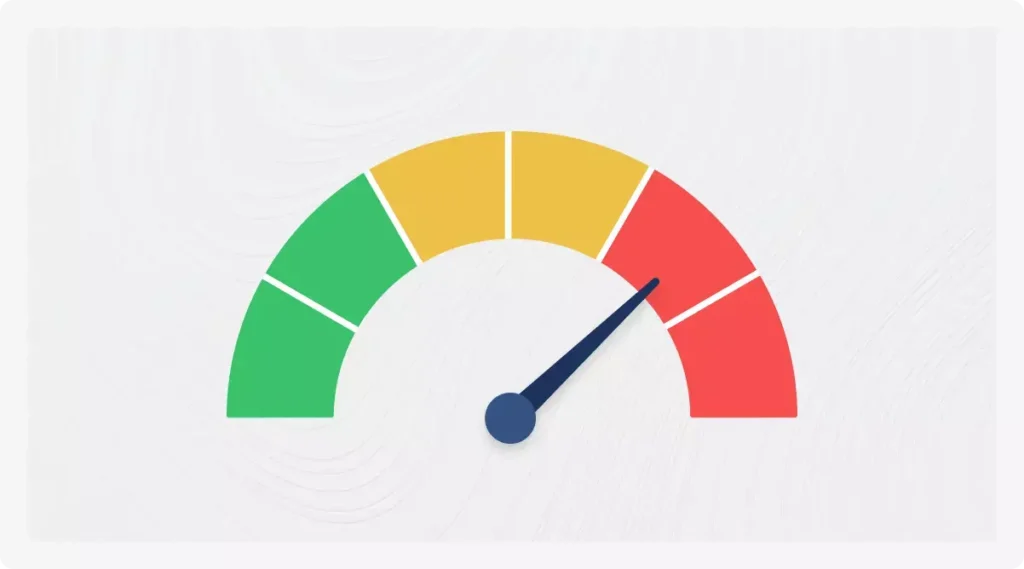
Now you have to set up KPIs to measure the health of your sales pipeline. A healthy pipeline means that at any given stage the number of leads in the pipeline, taking into account your historical conversion rates, is good enough to hit your quota.
Here are KPIs you can track:
- Number of new leads per month – The average number of prospects tagged as Sales Qualified Leads (SQL) and/or Sales Accepted Leads (SAL) every month.
- Number of deals – The number of SQLs the team or an individual seller is currently engaging.
- Pipeline value – This indicates the value of the opportunities in your pipeline. Knowing this will help you accurately forecast your goals, and be better prepared to reach them. To calculate pipeline value, start with the number of deals in your pipeline. Then, multiply that by your average deal size. Example: 40 deals x $5,000 average deal size = $200,000.
- Monthly Recurring Revenue (MRR) – The amount of predictable revenue a company expects to generate every month. This is most common in subscription-based businesses.
- Sales pipeline velocity/average sales velocity – This metric shows you how fast leads are moving through your sales pipeline. This helps you identify opportunities that are taking too long to close.
To calculate sales pipeline velocity, first, take the number of deals in your pipeline. Multiply that by your average deal size, then divide it by your average sales cycle length in days. Here’s an example calculation: 50 deals x $5,000 average deal size ÷ 60-day sales cycle = $4,166.The higher this number, the better.
- Conversion rate per stage – This metric shows you how quickly or slowly leads are moving from one pipeline stage to another. To calculate this number, divide the number of deals that moved to the next stage by the total number of deals that were existing in that particular stage in the pipeline.
- Lead response time – This shows you how quickly your sales team responded to a prospect after they took a lead-qualifying action. Lead response time for a particular sales rep is calculated by totaling the amount of time between lead creation and the first response, for all the leads assigned to the rep, and dividing it by the total number of leads the sales rep has responded to.
- Win rate – Win rate in the sales pipeline ‘speak’ means the percentage of leads that become paying customers.
💡Pro Tip: Conduct regular sales pipeline review meetings with all your sales teams. In these meetings, discuss the KPIs like open rates, conversion rates, average deal size, etc. Through this, you will be able to make critical decisions that will enhance your sales process. Most CRMs contain reporting and analytics modules that will help you track, measure, and analyze these metrics across your sales pipeline.
IV. Two Sales Pipeline Templates for Excel and CRM
Here are some templates you can use to build a sales pipeline. If you are a small business owner/solopreneur, a spreadsheet template would work fine to track your sales process from one place. If you have a big business, use a good CRM to track your leads' sales journeys, analyze the different sales stages and how long each lead is spending in each stage, and keep an eye on pipeline health to ensure you hit your targets.
1. Here’s a Sales Pipeline Template From Trello That You Can Use for Your CRM

- About this pipeline
This is a kanban-style visualization of the different sales stages in your pipeline with a view of all the deals, and the estimated deal values. You will need to edit it further to include more information like win probability or contact name. Further details regarding the sales activities executed for each deal are available if you click on the deal.
- Who is this for?
Businesses that deal with hundreds of leads, and would want to view the status of all the deals in full view.
- How to build this pipeline?
You could create this in Trello or Asana or any project management tool and drag and drop after the leads move from one stage to another, or create one using a CRM to automatically move them through the stages.
2. Sales Pipeline Template From Project Management Tool — Asana
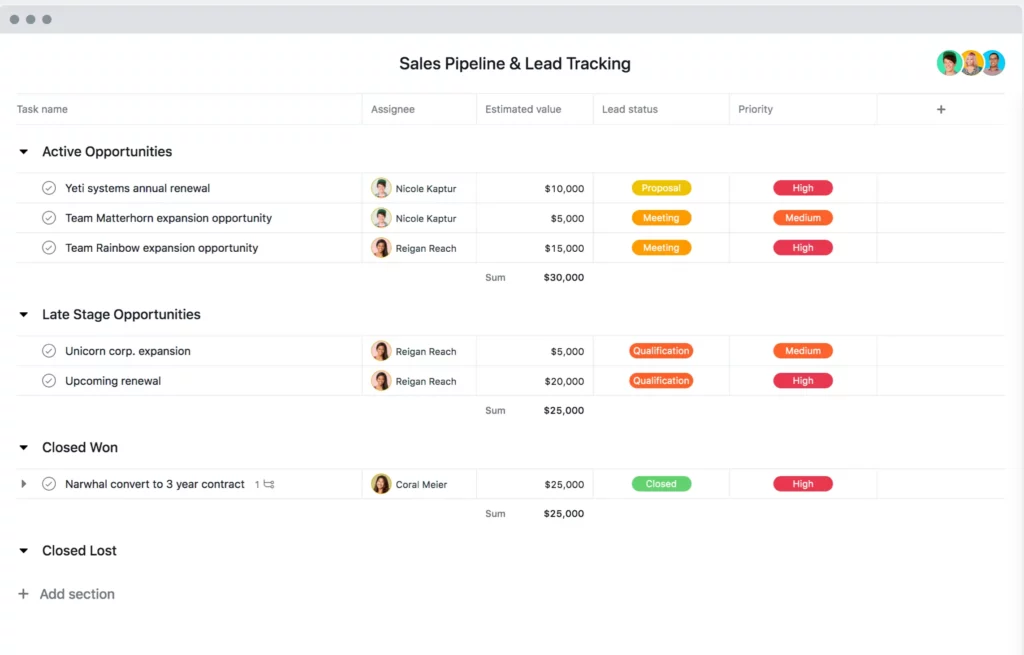
- About this pipeline
This is a simple, vertical sales pipeline template. By mentioning only the necessary details like deal value, sales stage, and name of the rep, it serves the simple functionality of a sales pipeline.
- Who is this for?
Businesses that focus on a highly qualified list of prospects–probably less than 10 or 20 with longer sales cycles.
- How to build this pipeline?
You can create this in Asana, Airtable, Google Sheets, or any project management tool for that matter.
V. Four Tips for Effectively Managing Your Sales Pipeline
1. Use a CRM To Set Up and Manage Your Sales Pipeline
A CRM will help you keep track of your pipeline and also automate some of the manual processes for your sales team, which can help them save time and effort.
97% of sellers consider the CRM system “important” or “very important” to close deals, The LinkedIn State of Sales Report 2022.
By using a CRM effectively, you can:
- Find your target prospects and key decision-makers
- Track your leads as they go through the different parts of the sales process
- Automate reminders and sales activities
- Set up workflow automation between marketing and sales
- Store all your prospect data and engagement data in one place
- Measure and analyze key sales pipeline metrics
All of this will help you regularly update and audit your pipeline, which will, in turn, help you hit your sales targets on time. By using a CRM, you can build a repeatable successful sales process.
2. Save Reps’ Time and Energy by Automating Data-Entry Work
Imagine if you have to update your pipeline with fresh leads every time you prospect. Imagine moving that list of 148 leads you got from LinkedIn or you have stored in a sheet. Or manually updating the lead's stage in your pipeline every time someone signs up through the website. Imagine having to toggle between multiple tabs–the prospect’s LinkedIn profile, the notes app, and your pipeline–to do your work. All of it is time-consuming and leeching off your productivity.
Not to mention, if you’re using sales engagement tools, having to record all of your research notes, emails, and calls in your CRM after each conversation.
Doing these tasks repetitively also increases the possibility of human error. This might even result in a misallocation of resources and lost sales opportunities. In a CRM pipeline, it’s not just a fish-eye view of everything, it’s a granular view. As in, you can parachute down to each deal, and look at who’s responsible for a deal, what kind of emails they are sending and receiving, the call scripts and the research is done on that particular deal by the rep.
Modern-day CRMs automate a lot of these tasks and take care of updating lead information, lead scoring, deal stage management, and more.
This automation will help your sales team focus their time and effort on more qualitative and strategic tasks that require complex decision-making. Your sales pipeline will also be more hygienic and better maintained as it will be up to date with relevant information across all leads, contacts, and customers.
3. Use a Sales Engagement Tool To Scale Effectively
If prospecting is the linchpin of your sales process, following up is the right hand. How you engage with your prospects literally determines your sale. That means in most deals prospects will need multiple follow-ups before they even agree to a demo.
So, as your pipeline grows with leads, it may be difficult to track the sales activities of each of your team members. If you want to ensure that salespeople are regularly executing all of the necessary sales activities at each stage and pushing the deal to conversion, you’ll need to automate your sales engagement process. A sales engagement tool that allows you to send cold emails and follow-ups, make cold calls at scale, and send messages on LinkedIn and integrate well with your CRM can sometimes be the key to efficient sales pipeline management.
A sales engagement tool like Klenty will help you communicate with your prospects by striking the perfect balance between personalization and automation. Such tools also highlight problem areas in your engagement process. If you notice rot in any of the deal stages in your pipeline, you could check the sales engagement metrics and pinpoint the need for intervention.
4. Conduct Efficient Sales Pipeline Review Meetings
A pipeline review meeting includes sales managers and salespeople who discuss the progress of deals in the pipeline according to geography, accounts or personas. Ideally businesses run a sales pipeline review meeting weekly. You could do this every 2 days or weekly depending on your business needs. These meetings have multi-fold benefits such as:
- Find out revenue leaks
- Weed out emailing strategies that don’t work
- Discuss winning outreach strategies among colleagues
- Scrutinize sales engagement activities and their effectiveness for each stage–like how many times should you follow up, how many calls should you place to get through
- Check if the sales reps need coaching for outreach
- It helps you identify leads that are rotting in stages and close them or move them to a different list of cold prospects. They could be reassigned as well.
- Review the number of leads entering the pipeline each week and check if you have enough deals to hit revenue targets.
Additionally, by using a meeting scheduler, you can automate the process of setting up sales meetings by eliminating repetitive back-and-forth communication between your team and your prospects. Meeting schedulers enable your prospects to select a suitable date and time that is convenient for them to talk to your sales team. Both these tools help you only bring more flexibility and automation to your sales process, which will help you manage your sales pipeline effectively.
Make Your Sales Pipeline Work for You
Building a sales pipeline looks like a herculean task. It doesn’t have to be tough. Simply follow some basic rules to build out the skeleton of your sales pipeline.
To quote the Saint Francis of Assisi, “Start by doing what's necessary; then do what's possible, and suddenly you are doing the impossible.”
In the case of a sales pipeline,
- Determine your sales process
- Choose the stages you want to track
- Define the activities to execute for different stages of the sales pipeline
- Review the pipeline once or twice a week to manage your sales pipeline
Sometimes the difference between crushing your quotas or having a challenging quarter comes down to managing a healthy sales pipeline.

