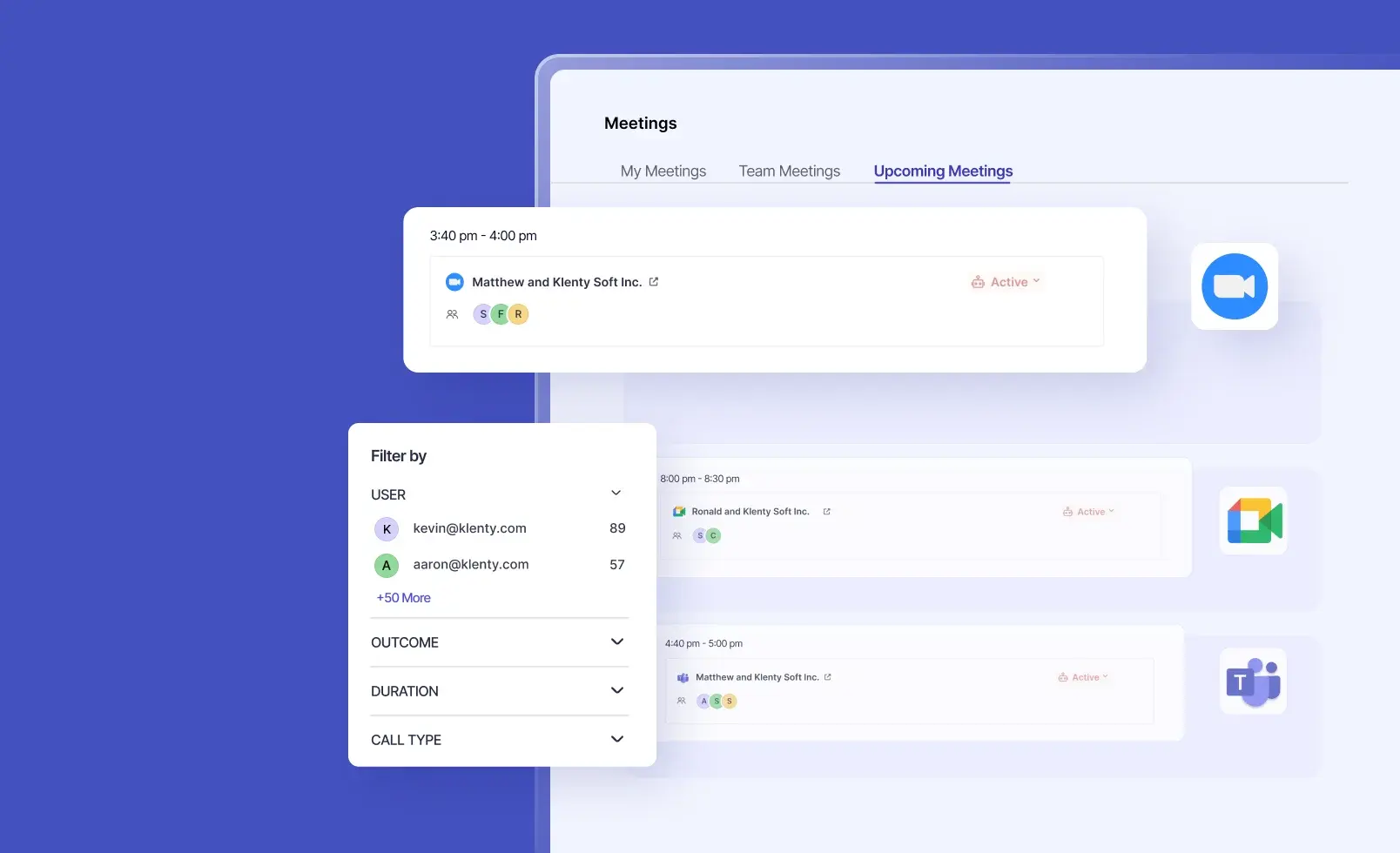Experts say that self-reflection is the best way to identify winning call behaviors that make or break a deal. Reps need to go back and review their own calls to know what works and what areas they need to improve.
But, most video conferencing platforms don’t offer an easy way to access call history. It's either part of a higher plan or only accessible to admins.
So, if you want to review your previous calls, you either need to upgrade or need another login.
Call IQ solves this by recording all your meetings across Zoom, MS Teams, or Google Meet in a unified location.
Call IQ Collates All Calls in a Single Place
Call IQ serves as a central place to store all your audio and video calls across Zoom, MS Teams, Google Meet, and Klenty Dialer.
Upon connecting your calendar, Call IQ pulls in your meetings and automatically organizes them into:
- My Meetings - only your meetings turn up
- Team Meetings - you can view your team’s meetings
- Upcoming Meetings - serves as a reminder for future calls
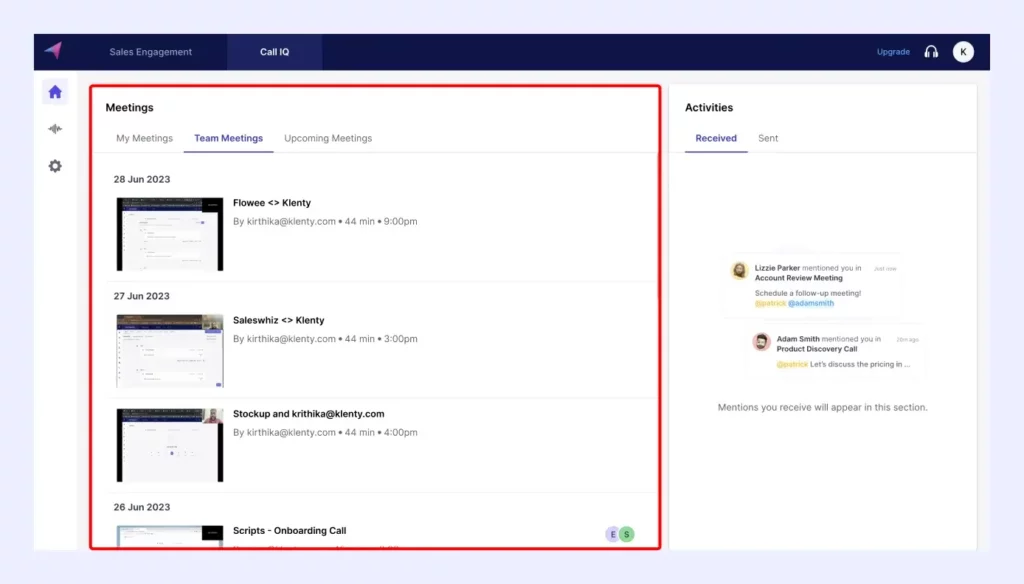
This way, your calls, meetings, and their respective details are accessible from the same place. For easy access, you can filter your calls based on username, outcome, duration, date of recording, and type of call (audio/video).
Call IQ also has “Smart Views,” which show the number of calls recorded for individual scenarios. Using this, you can track information like:
- user with the most calls
- most common outcome
- the average duration of calls
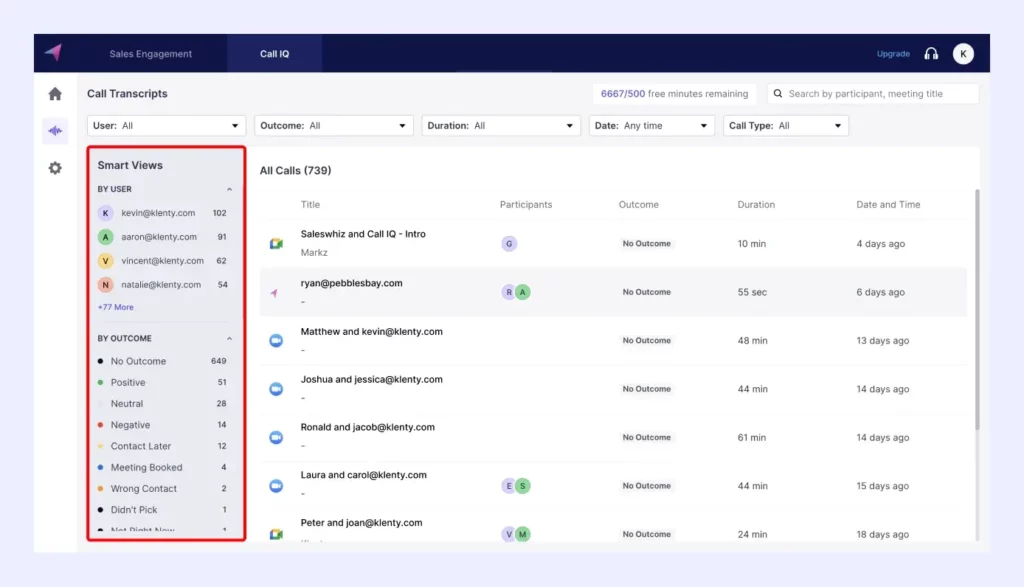
With Call IQ, listen to whatever call you like at any given time.
Unify all your calls in a single place today.