Salesforce is one of the most commonly used CRMs. It helps sales teams consolidate their entire prospect and customer repository in one place, manage and optimize their sales pipeline, and increase rep productivity.
Yet most sales teams struggle with Salesforce adoption. Often, Salesforce implementation adds to rep workload. Hours wasted in manually updating Salesforce, and constantly switching between platforms to gather data take away precious time that could otherwise be spent on selling activities.
This, coupled with a lack of consistent training, tends to make Salesforce usage an unpleasant experience for a rep.
Factors Affecting Salesforce Adoption
Lack of Collaboration Between Systems
Your data is stored in different systems. For Salesforce to be your single source of truth, you need data to be flowing in from all these systems. Lack of integrations hinders smooth dataflow and adds extra work to your reps’ task list.
Going back and forth between platforms to fetch necessary data also adds friction to your reps’ daily work. Which puts a damper on productivity and holds them back from hitting their targets in time.
Overwhelming Admin Work
Salesforce requires heavy admin work to keep your instance updated. Reps have to track every interaction they have with leads and record relevant details such as contact information, notes from meetings or calls, or the deal stage of each prospect. Studies show that 66% of a rep’s time is spent on admin work.
Coupled with that, manual data entry is prone to faulty or inaccurate data, which poses a bigger threat to the business's ability to make data-driven decisions.
Unstructured Sales Process
While your Salesforce is an excellent platform to store and organize data, it doesn’t provide the sales team with the facilities to reach out to leads. They still have to use different tools for outreach — which adds friction to your reps’ day. Context switching hinders their focus and makes them unproductive. Salesforce serves as a good system of record, but reps need a system that will help them take action on their leads.
How Sales Engagement Platforms Improve Salesforce Adoption
Combine Data From Various Sources
A Sales Engagement Platform (SEP) solves the problem of having disparate point solutions by integrating with various systems and procuring data from them to store in one central place - Salesforce. This includes emails, calls, LinkedIn, calendar invites, leads’ engagement activities, and more.
Rather than switching tabs — either to execute outreach or manually enter data into the CRM — reps can rely on Sales Engagement Platforms to feed and organize data in Salesforce.
Keep Salesforce Clean
For outbound sales teams: you can keep your Salesforce filled with opportunities and weed out all junk leads. The Sales Engagement Platform takes care of nurturing leads who are not ready right now in the background.
Free Up Time to Focus On Selling Activities
CRMs are built for sales managers, whereas reps need a system that will help them execute their sales activities faster and in an efficient manner.
Sales Engagement Platforms free up your reps’ time by automatically logging all engagement information and tasks in Salesforce.
Besides, SEPs enable you to set up sequences to standardize your outreach. They also help your reps in prioritization and execution.
Turn a Stage of Data Into a Stage of Intent
Sales Engagement Platforms also help reps to perform personalized and relevant activities to leads at different stages of the pipeline. For example, when a lead moves into the “Opportunity” stage, they would require a more personalized approach. An SEP will automatically take care of making this switch.
How Klenty Can Improve Salesforce Adoption
Start Sequences for Prospects as Soon as They Enter Salesforce
Klenty’s direct integration with Salesforce enables reps to import leads into a list in Klenty. Klenty then kickstarts the appropriate sequence for these leads automatically.
Alternatively, once your sequences are up and running, reps can push leads from Salesforce into Klenty’s sequences using Native Widget.
Klenty also checks for any additions or updates to lead information in Salesforce every 3 hours and reflects the same.
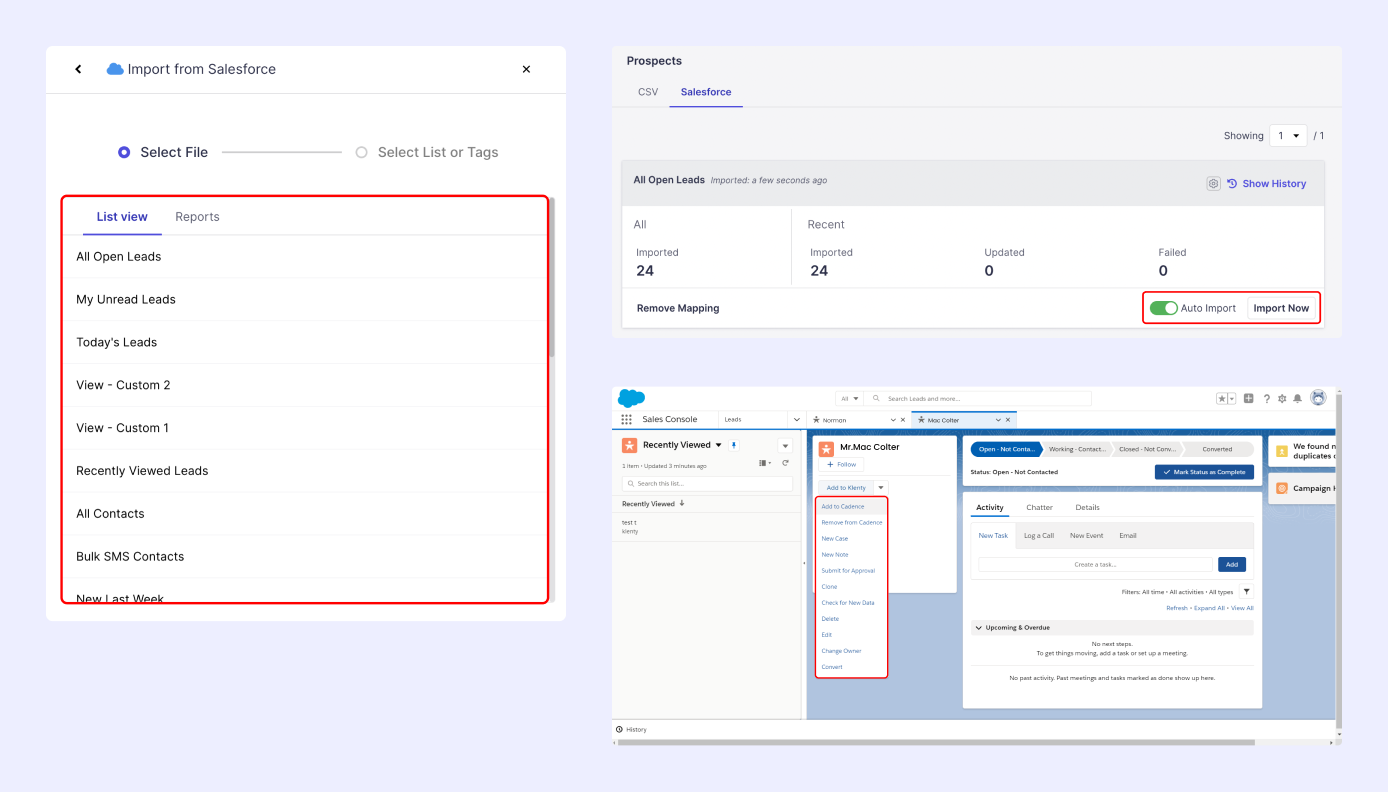
Synchronized Dataflow Between Klenty and Salesforce
Klenty’s bi-directional integration with Salesforce keeps information across both platforms automatically updated at all times — freeing up time for reps to focus on actual selling activities. All engagement details like emails sent, opens, clicks, replies, calls completed, outcomes, and other tasks are recorded in Salesforce.
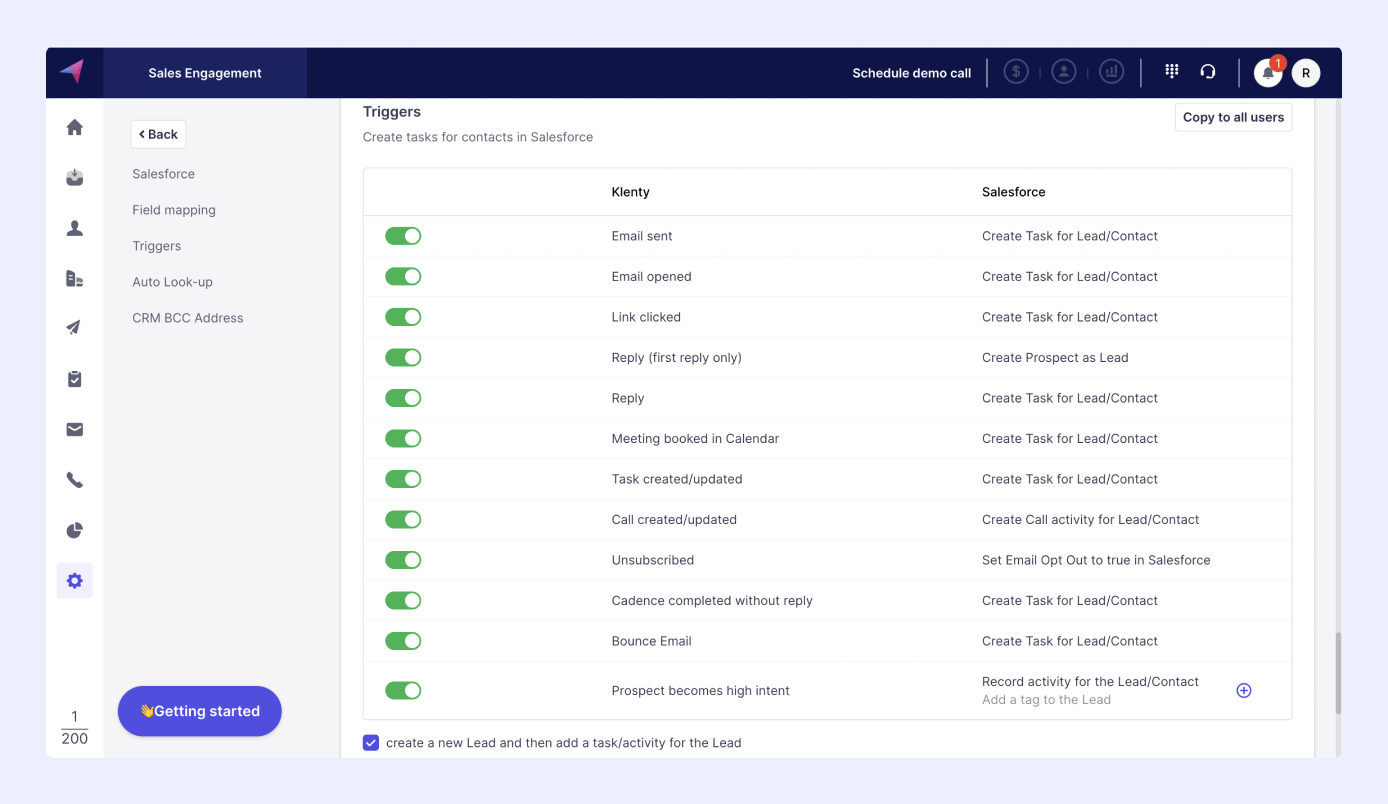
Execute the Right Activities for All Stages of Intent
Klenty detects and records the interest level of every lead in your list. Say, a prospect has opened your email with no response, while another has opened your email twice, and clicked on the links twice. Prospect 2 has higher buying intent than Prospect 1. Klenty now triggers separate, relevant sequences for each of these prospects.
What’s more? These conditions aren’t limited to email engagement. Klenty schedules personalized and relevant sequences based on call outcomes and task status as well.
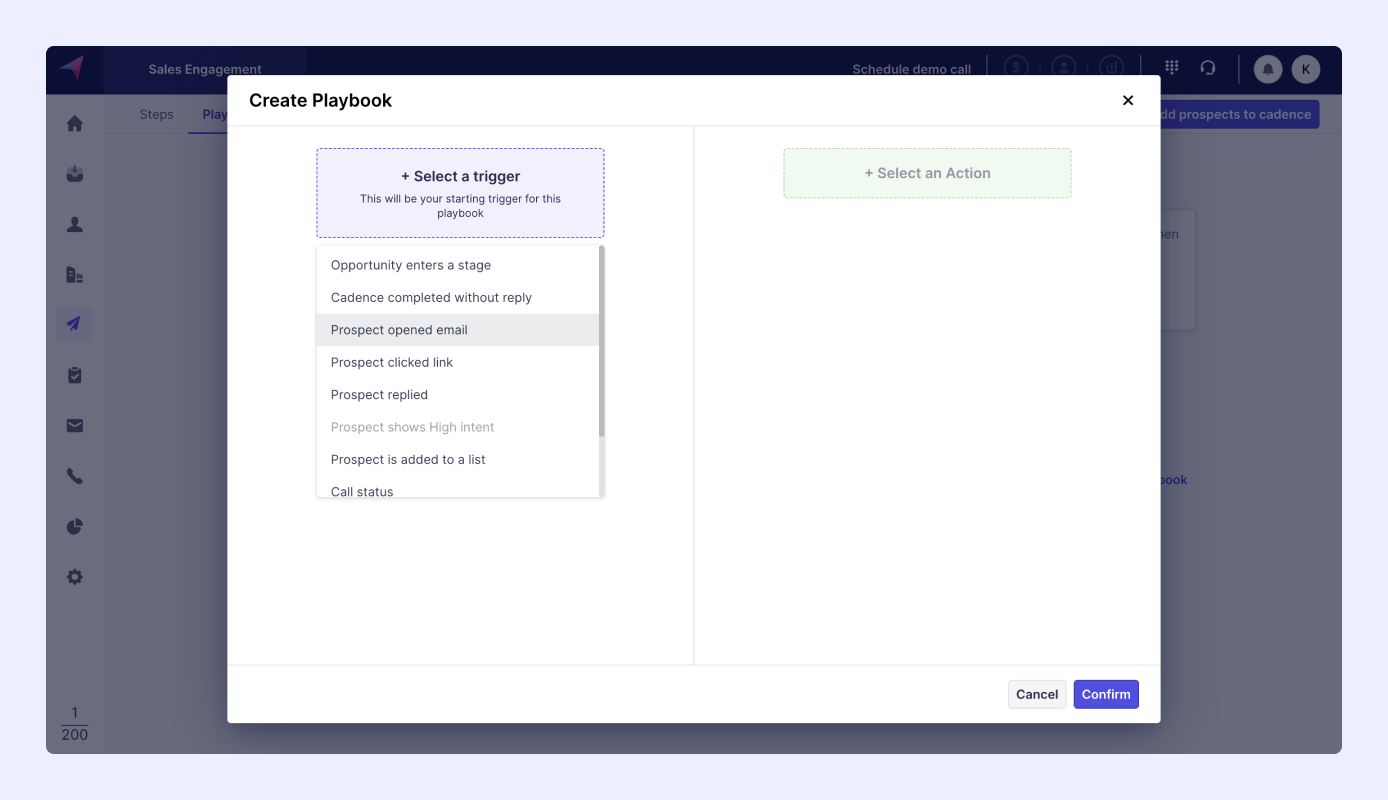
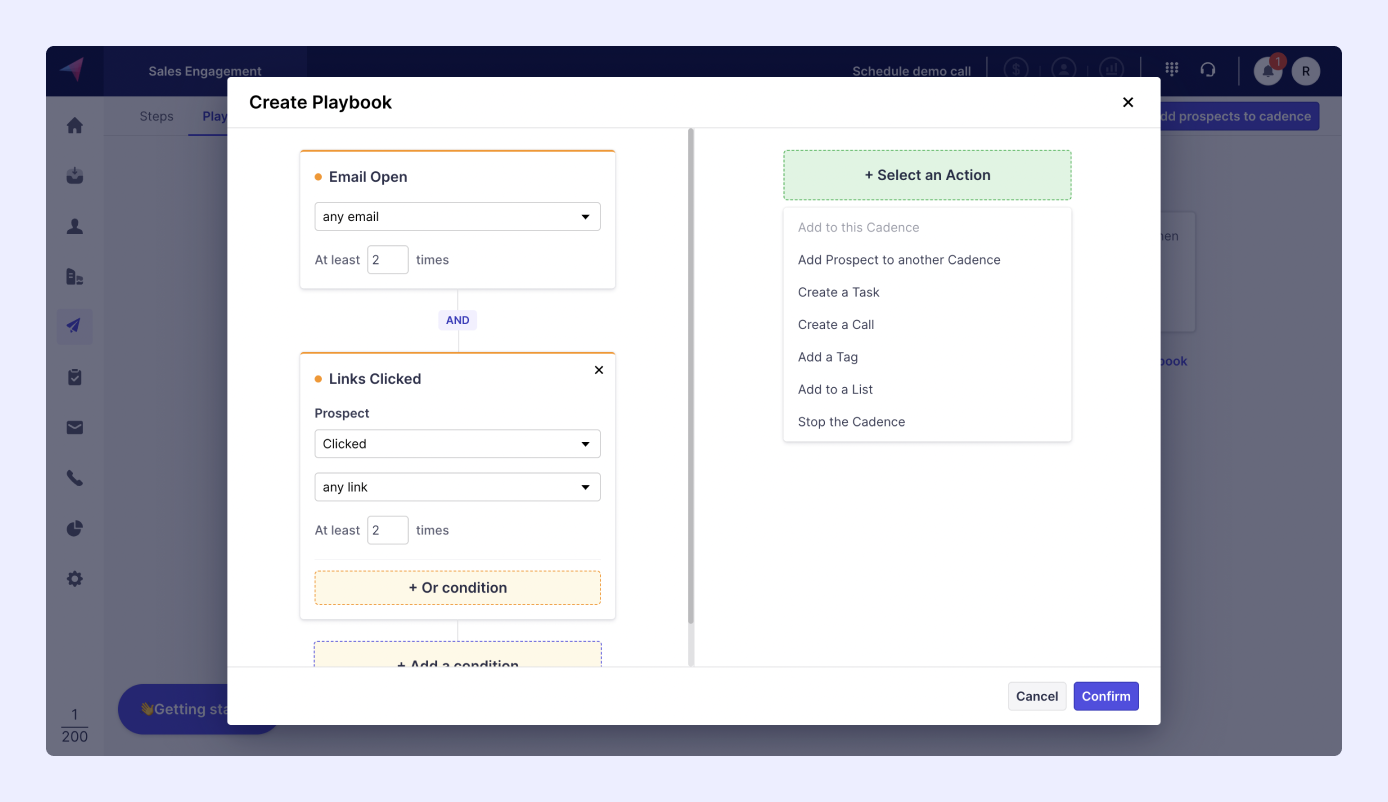
Automate Sequences for Every Sales Stage
As and when your leads move through the stages in the pipeline, Klenty detects and triggers new sequences for them.
Furthermore, in any event that a deal is not created or updated in Salesforce, Klenty automatically creates a deal and then updates it.
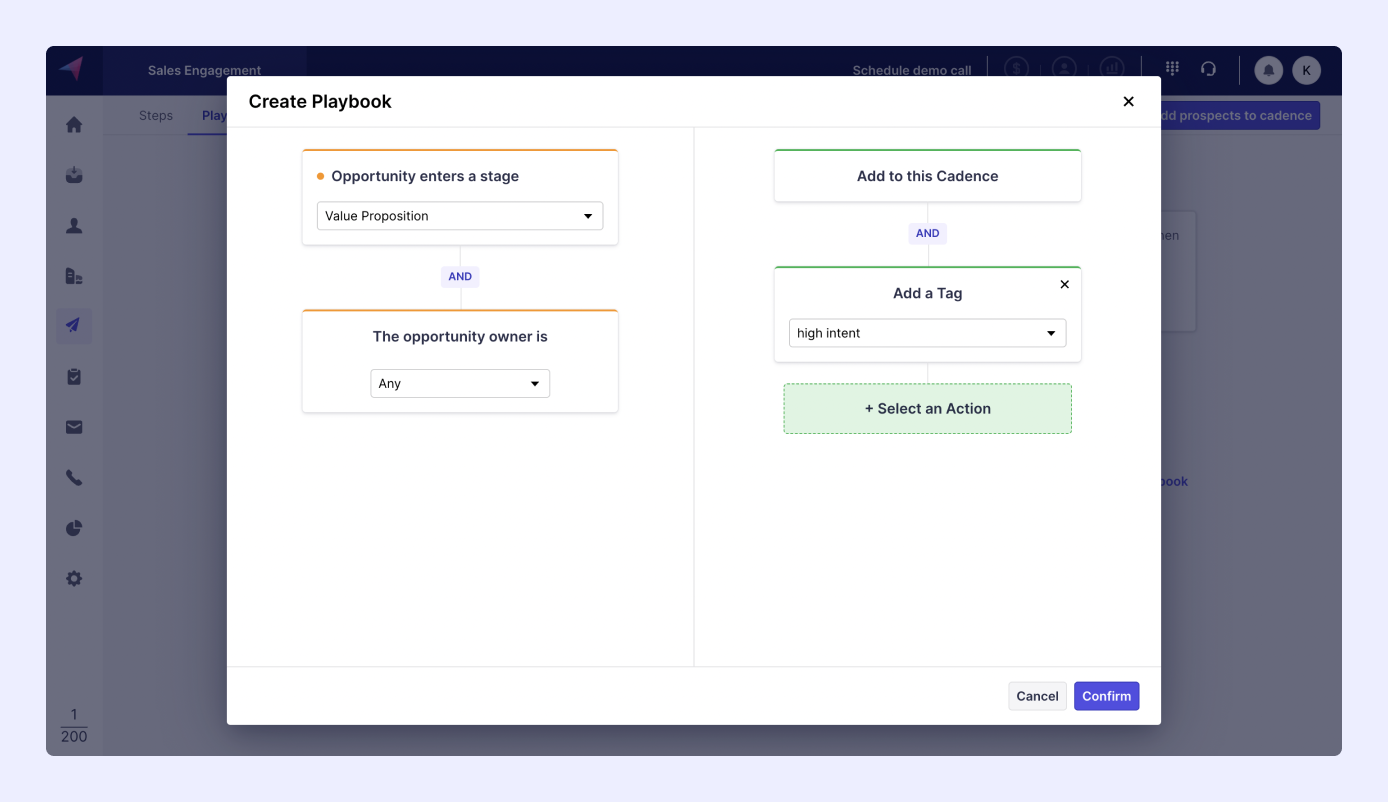
Prioritize and Execute Your Tasks
Klenty offers layers of prioritization, making it simpler and easy for reps to execute their day-to-day tasks.
- Prioritization based on Intent - Klenty automatically detects your leads’ interest level and categorizes them by their purchase intent. Reps can focus their attention on hot leads and nurture the rest until they are ready to book a meeting.
- Prioritization based on Time - Reps can further prioritize their tasks based on their leads’ timezone. If your reps work the US shift, they can first complete all US-related tasks and then move on to the rest.
- Prioritization based on Tasks - Klenty facilitates the prioritization of tasks by grouping each type of task into bundles. For example, if a rep has 4 LinkedIn tasks to finish, Klenty will line them up in a single view so that your rep can tick them off one by one. Klenty also groups tasks based on their status (pending, overdue, and upcoming tasks).
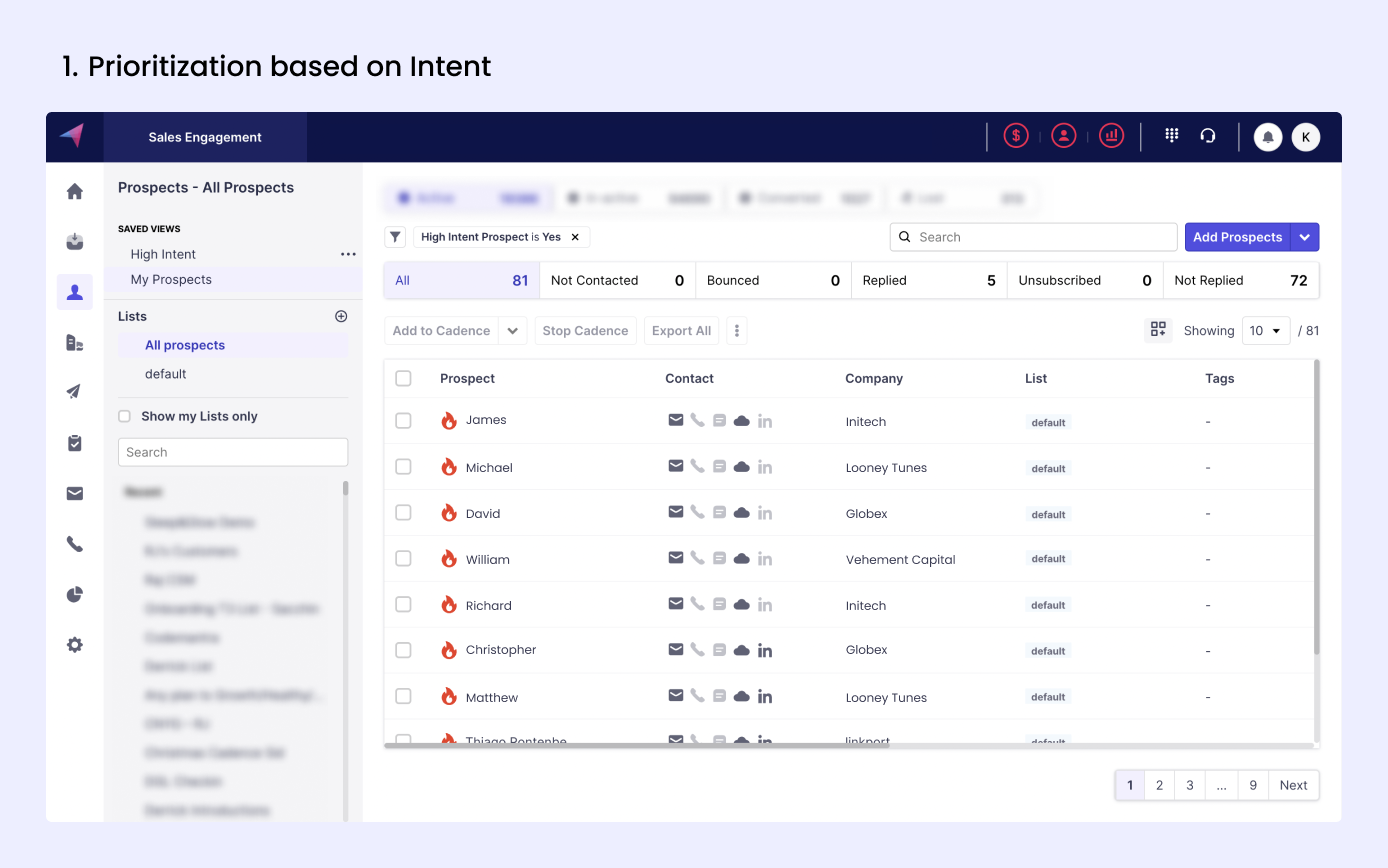
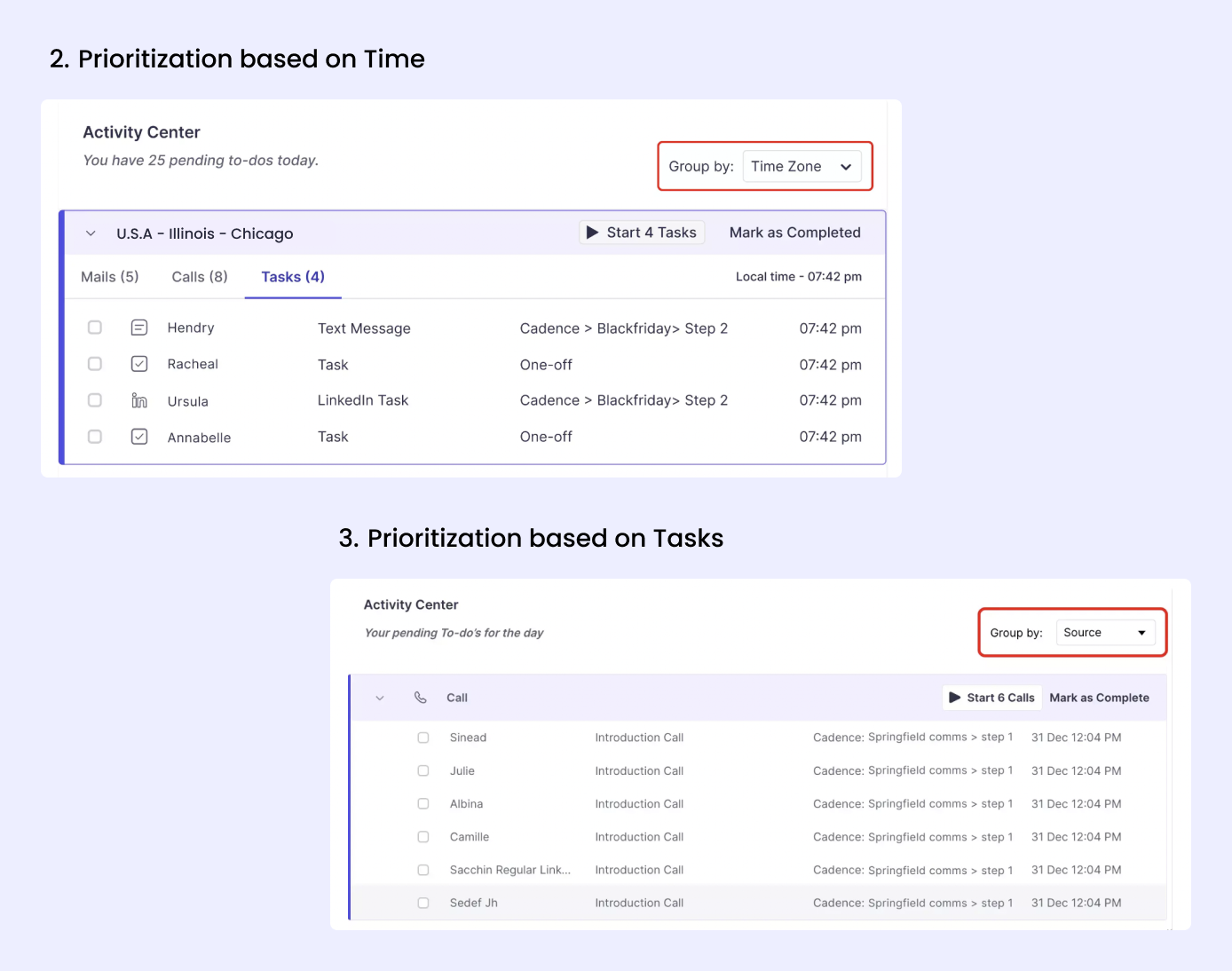
Conclusion
You’ve invested quite heavily in Salesforce. Not to mention the resources you’ve spent on reps, building outbound lists, or bringing inbound leads into the pipeline.
Why not maximize the value of every component of your sales arsenal with a Sales Engagement Platform? (And save about 15 hours of rep time every week along the way).
Here’s a quick resource on how Klenty works with Salesforce to turn every lead into a qualified opportunity.

