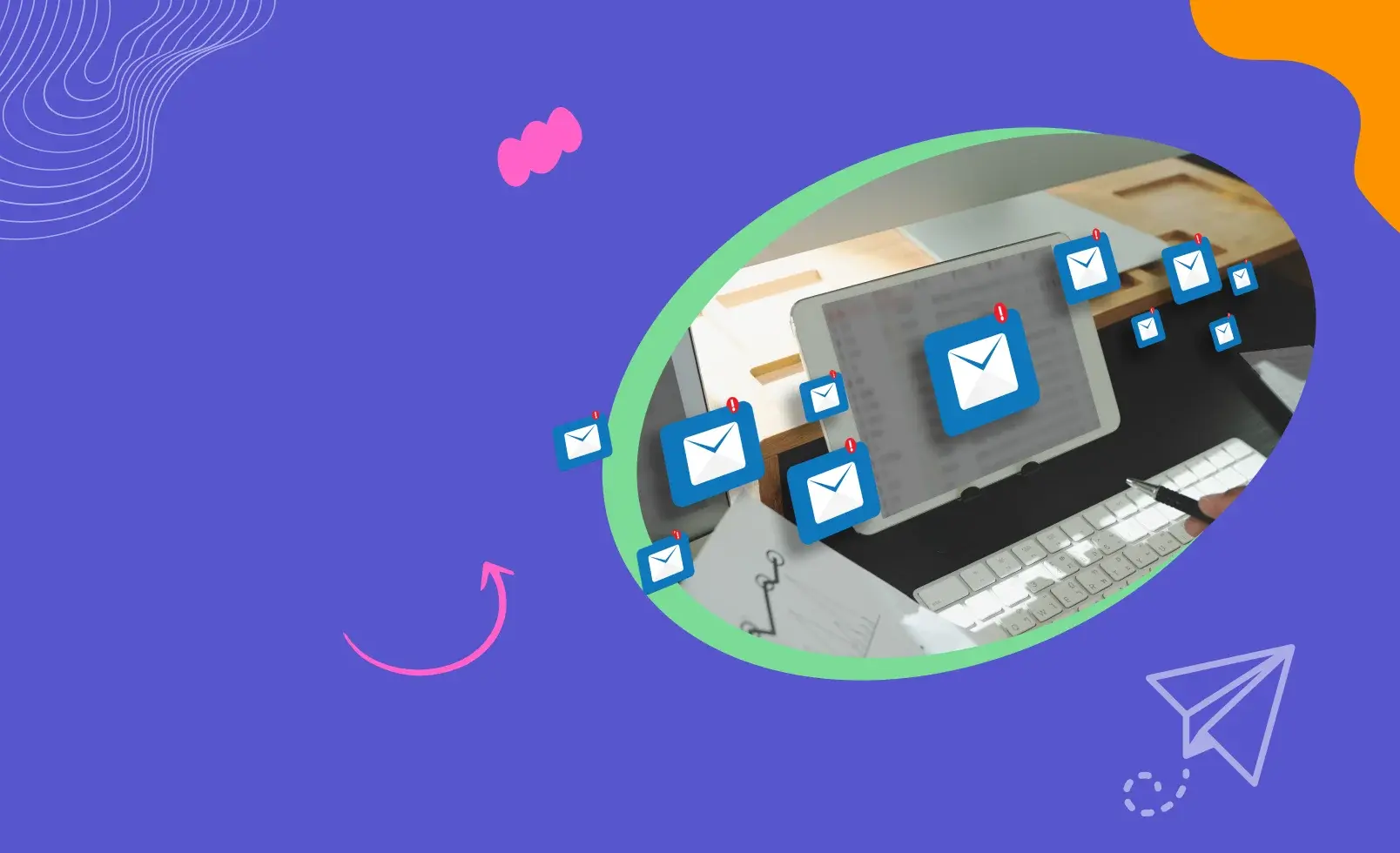"To have or not to have links"
If Prince Hamlet was an outbound sales rep, he would have uttered the above statement in a dilemma while sending cold emails.
His dilemma is understandable.
Adding and tracking links is a tricky business.
Get it wrong and your well-thought emails are relegated to the spam folder.
You do not want this especially when you have invested a lot of time and money in sending these emails.
On the other hand, no tracking means you lose insights on the quality of your emails and the behavior of your prospects.
Gaining insights is critical especially if you want to improve your chances of converting these prospects into leads.
So what do you do? Do you add the links or not? Is there a method to add and track links without affecting the delivery rate?
This post gives you answers to all your questions about links and various methods to track the clicks effectively.
What Is Link Tracking in Cold Emails?
When you send a sales email or a cold email to your prospects, chances are you are inclined to include a link or two. This could be to a calendar page - where the prospect can book a meeting with you. Or to your LinkedIn profile or simply your company landing page.
Tracking the clicks of these links can give you important insights into how your email campaigns are performing.
These clicks signify serious intent, as only prospects who are interested/ positively inclined are likely to click on your link and learn more about you.
You can identify and focus your efforts on these “high engagement prospects” and not waste time on the prospects who have no interest in your product.
Clearly, tracking provides very valuable signals to the salesperson and it makes imminent sense to track all links in sales emails sent by you.
But tracking can have an impact on the delivery rate of your emails.
This is because various email service providers consider the presence of links and tracking them as one of the means to filter an email as spam.
As a result, it is important for you to evaluate the various options and be deliberate about how many links you include in your email and how you choose to track them.
What Are the Different Ways to Track Links?
Based on the sophistication of the software that you use to send your emails, you have multiple choices when it comes to adding and tracking links in your email.
Tracking With UTM
UTM codes are text snippets that are added at the end of a URL to track the clicks. A typical URL with a UTM code looks like the link below-
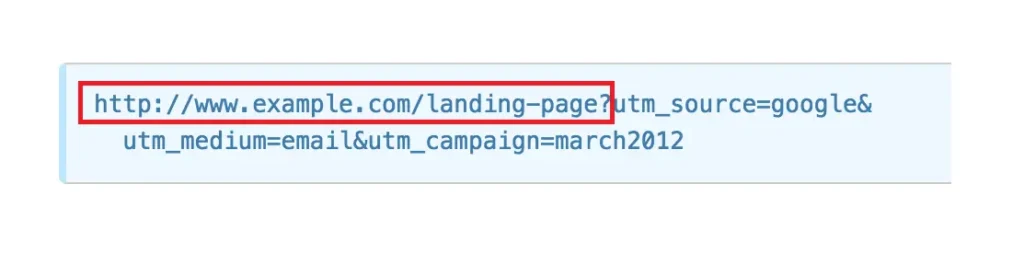
The section marked in red is the original URL while the text following it is the UTM code.
Adding UTM codes is one of the simplest ways to track the clicks of a link. All it takes is to use a UTM link builder to generate a UTM code and link it to a text in the email.
In the example below of a UTM generator, a URL with a UTM code will be generated upon filling up the form which has parameters such as the website URL, Campaign Source, Campaign Medium, Campaign Name, Campaign Term, and Campaign Content.
Tracking using UTM is ideal if you wish to send the prospect to your own website as it involves adding the UTM code to your webpage which needs you to have access to the website (to install Google Analytics or other analytics software).
Owing to the above reason, it is not possible for you to track clicks to your Linkedin or Facebook page.
Tracking Links Without Custom Domain
In this method, when your prospect clicks on a link in an email sent from an email outreach platform, the prospect first gets transferred to a temporary URL for a few milliseconds where the actual tracking takes place.
Once the tracking is complete, the prospect is immediately redirected to the intended destination URL.
For example, if your destination URL is “example.com”, then your email outreach platform will send the prospect first to an intermediate location such as
“https://klenty/click?openIdUrl=123&url=xyz.com” for a few milliseconds.
Once the count of clicks increases by 1, the prospect is immediately transferred to the destination URL “example.com.”
This method uses a pooled link track clicks - which makes it one of the more riskier options on this list. Use this option as a starting point and based on deliverability metrics, move to one of the other options listed in this article.
Tracking Links With a Custom Domain
This method is an extension of the previous method but involves an additional parameter called a custom domain.
Unlike the previous one, this method with a custom domain lets you choose the intermediate destination to track the clicks.
As a result, it enables you to have your own domain to track clicks instead of a pooled resource.
In the same example, the intermediate location could be a subdomain such as “https://tracking.example.com” or any link of your choice where the tracking should take place.
This helps in reducing the chances of your email getting trapped in the spam folder owing to two different domain redirects from the same email which was a possibility in the second method.
The detailed steps to add a custom domain may vary from one email engagement platform to another, but the overall process remains the same and they are:
- Adding your subdomain like “tracking.xyz.com” in the sales engagement platform
- Create a CNAME record at the domain settings for the domain you’ve added in the service provider side and use the value that’s provided by the sales engagement platform to point the CNAME to that value.
- Verify the added CNAME at the sales engagement platform side
5 Best Practices To Follow While Adding Links in Cold Emails
Adding links to an email and tracking them can be tricky because if it is not done correctly, the chances of your email getting into the spam folder of the prospect are very high. To avoid this, follow the below best practices -
Don’t Put In Too Many Links in One Email
If you insert too many links in an email, the spam filters of your recipient will get activated which will lead to a very low delivery rate.
Even if the email is delivered, having too many links will make the audience feel that the email is spammy and think that your company is trying too hard to sell your product.
For example, the email below is a really bad example of a cold email which has multiple links-
Check for Incorrect Links or Broken Links
A mistake to avoid is transferring the prospect to a page with content that does not match with the content in the email or the link.
For example, in an email, that talks about how to build a sales cadence, a link that transfers a prospect to the homepage of your website, which doesn’t talk about building a sales cadence, might not be the best user experience.
Also, nobody likes to see the “Page not found” error especially when they are eager for more information. This might harm your business tremendously.
Always double-check whether the links are working before you send the emails.
Always Include Permanent Links at the Same Place
When you add permanent links such as social media links or even the home page link of your website, always keep them at the same place to avoid confusion in the minds of the prospects.
For example, the social media icons could be always placed at the footer or the header of the email while it is ideal to have the link of the home page under your email signature.
Add Hyperlinks Instead of Adding the URL
It is always recommended to use hyperlinks. Eg: Visit us here as against ‘visit us at www.klenty.com as it improves deliverability and also improves readability.
It also reduces the chances of a prospect clicking the link as he/she might not be able to understand clearly where this link will lead to as opposed to a clear Call to Action.
In the example below, a link has been provided which can be easily replaced by a more succinct anchor text that enhances the readability of the email.
Use Only SSL Enabled Links
It is always advisable to include only SSL enabled links in your email as some email service providers block emails that have links that are not SSL enabled.
In case you are tracking these links through a sophisticated email engagement platform like Klenty, your emails have a higher chance of getting delivered.
The reason - the intermediate URL of Klenty is already SSL enabled and even if you are using a custom domain, Klenty takes care of converting it into an SSL enabled link.
How to Track Links in Cold Emails With Klenty?
In a sales engagement platform like Klenty, it is extremely easy to track link clicks. Here are the steps:
- The first and foremost step is to enable tracking in the settings section of Klenty if it is not enabled. By default, tracking will be enabled.
- The second step is to add one or more links in an email.
- Once your email is delivered and a prospect clicks on a link present in that email, the count of the number of clicks increases by 1 and this is displayed in the cadence report dashboard
Conclusion
Tracking links in an email is an excellent indicator of how your email campaigns are performing. More specifically it clearly tells you how relevant the content of your email is. And as a salesperson, you can focus on the most engaged prospects i.e. the ones who are clicking.
But the clicks should be added and tracked with utmost care so that your email does not get tagged as spam by your service provider.
Use the best practices provided in this article and figure out the best strategy based on your prospects and your delivery rate.