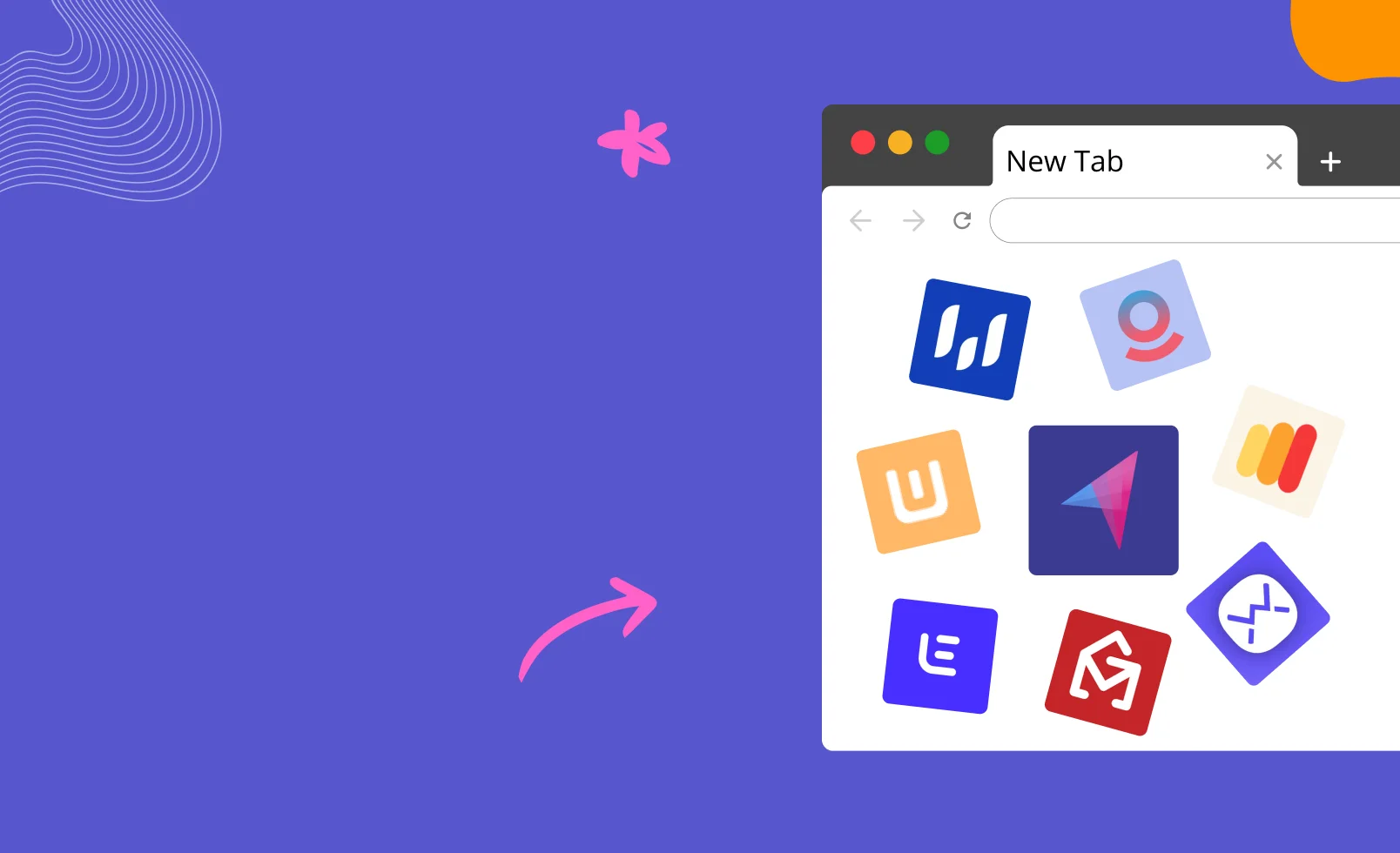3 worst nightmares of every salesperson:
- Prospects ghosting you after you send quotes
- Prospects asking that one question you have been praying they’ll never ask
- An unsuccessful email outreach campaign where your emails end up in spam
While you’ve no control over the first two scenarios, you can prevent the 3rd one from happening. How? Use email warm-up tools. Email warm-up tools build your sender reputation and ensure all your emails reach your prospects’ inboxes.
Here we list the 10 best email warm up tools available in 2024 so you can find the perfect one that suits your needs.
Before we begin,
What Is an Email Warm-up Tool?
An email warm-up tool is an individual software or part of an email automation software that helps you boost the reputation of your email address, and increases your daily email sending limit over time.
Without an email warmup tools, you can’t send a whopping 1000 emails from your new or existing email address from day 1 as email service providers have set daily limits for newer email addresses. For example, Google Workplace users have a daily email-sending limit of 2000. In a bid to curb spammers, many email service providers have set up such limits. If you send emails at scale from the first day of getting your new email address, your account will be suspended by your email server, or the spam filters of other servers will trash your emails into spam.
Manual Warm Up vs. Automated Warm Up
You can warm up your email account manually or with the help of an email warm up tool.
Manual warm-up is when you gradually increase your domain reputation by exchanging emails with your contacts and subscribing to various newsletters. It is a time-consuming process and not a reliable option, especially when you have to send campaigns to 100s or 1000s emails daily.
Automated warm-up is when you do all this on autopilot. Email warmup tools exchange emails with other email inboxes on their network and ramp up your daily email-sending limit as and when your reputation improves. Some advanced tools continue the warm-up even after you start sales campaigns to maintain the deliverability and sender reputation attained through the initial warm-up.
How To Choose the Best Email Warm-up Tool?
While there’s no dearth of email warmup tools in the market, deciding which one to go for is never easy. In fact, with every tool page you visit, you’ll get more confused than ever, thanks to those fancy feature names every company comes up with.
So, if you are a bit fazed right now, let’s bring you back to focus. Here we’ve listed some of the most important parameters you should consider while buying an email warm-up tool:
- Warm-Up Technology Used: Do these tools use real people’s inboxes or computer-generated ones to engage with your emails? While there’s no solid proof, some people argue that warming up using bots triggers spam filters.
- Right Interactions: How do email warm-up tools interact with your emails? They should get your emails out of spam, open, reply, and mark them as important to build your sender reputation.
- Metrics Tracking: Do these tools provide insights about how your reputation and deliverability change over time? Look for tools that track email open rates, reply rates, spam scores, and spam patterns.
- Email Sending Limit Management: How do these tools ensure you aren’t exceeding the email sending limit set by email service providers? Always go for warm-up tools that automatically increase the number of emails sent daily as the deliverability improves.
10 Best Email Warmup Tools To Boost Deliverability in 2024
1. Lemwarm
Lemwarm from Lemlist warms up your email domain by exchanging emails with real people belonging to your industry.
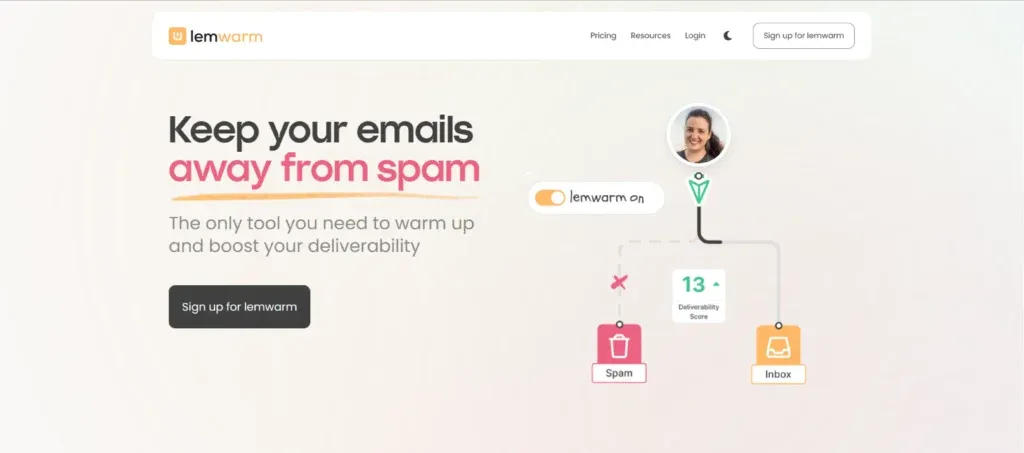
Email Warmup Features Offered by Lemwarm:
- Adds you to a warm-up email cluster based on your audience, industry, and warm-up goals.
- Sends warm-up emails simultaneously with your email sequences to maintain email deliverability after the initial warm-up.
- Devises a warm-up strategy based on your email domain age and increases the number of emails sent as the deliverability score goes up.
- Has integrations with Gmail and Office 365.
Hero Features:
Lemwarm offers detailed deliverability reports to keep track of your deliverability and sender reputation. It also offers exclusive tips to build your reputation based on the reports.
Pricing Plan:
Basic plan starts from $29 per month.
Free Trial Unavailable.
2. Mailwarm
Mailwarm is an email warm-up tool that exchanges emails with your email domain to boost its deliverability score and avoid spam filters. While there’s no clarity about whether the emails are exchanged between real people or bots, the tool claims to boost your sender reputation.
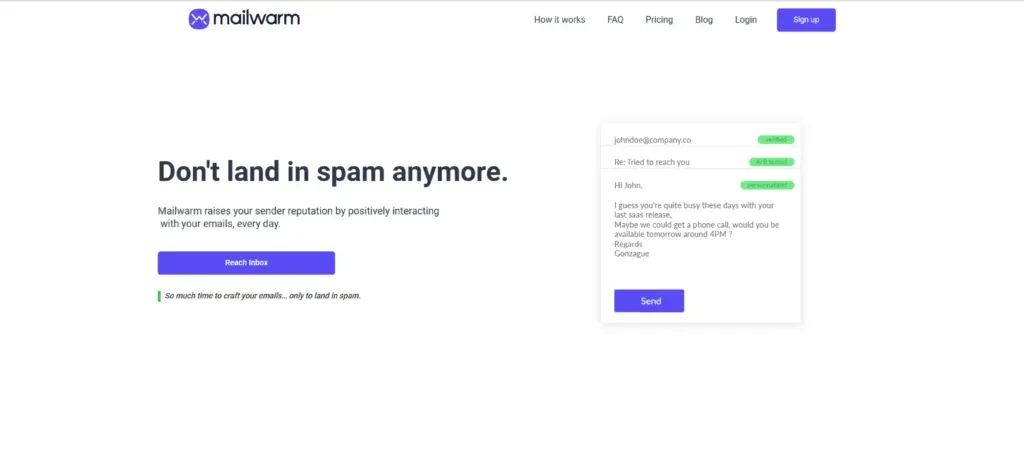
Email Warmup Features Offered by Mailwarm
- Sends around 1000 emails per day to Mailwarm’s accounts based on the schedule you set.
- Marks your emails as important, replies to them, and gets them out of spam to get the email service providers to trust you.
- Tracks your emails daily so you’ll know when to increase, decrease or pause your emails.
- Integrates with Custom SMTP, Google SMTP, Google Login, Yahoo, AOL, and Yandex
Hero Features:
Dashboard Monitoring controls and tracks warm-up activities daily to decide when to adjust the email sending limit or pause emails.
Pricing Plan:
Basic plan starts from $69 per account per month.
Free Trial Unavailable
3. Warm Up Your Email
Warm Up Your Email by Mailshake improves your sender score, helps you avoid spam filters, and warms up new and existing email accounts.
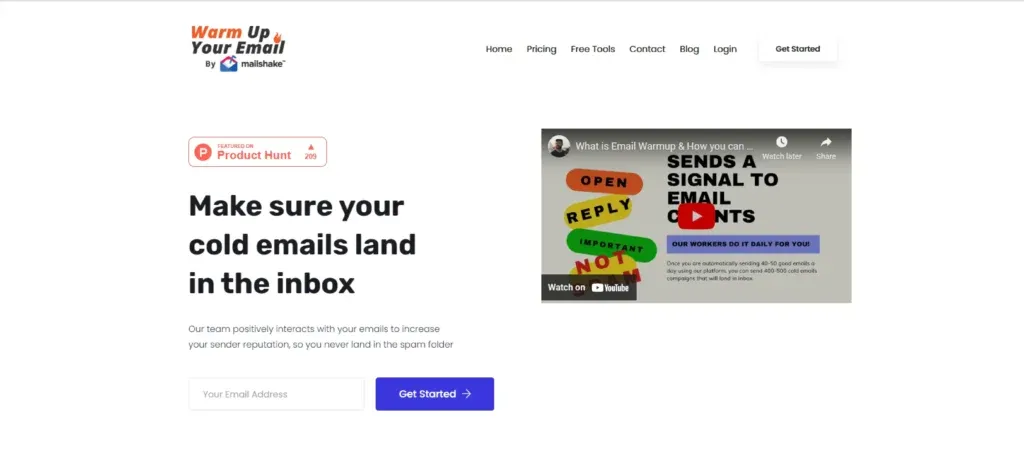
Email Warmup Features Offered by Warm up Your Email
- Their team opens, responds to, and marks your emails as important to improve your sender reputation.
- Inbuilt tools to monitor DMARC, SMTP, and SPF configuration to ensure your emails don't end up in spam.
- 10-day spam pattern analysis to ensure your deliverability is improving.
- Has integrations with Outlook, Custom SMTP, Google Workspace.
Hero Features:
You can adjust the sending volume using this tool with a single click.
Pricing Plan:
Basic plan starts at $29 per user per month.
Free Trial Unavailable, but offers a 30-day money-back guarantee.
4. Warmbox.ai
Warmbox automatically sends emails from your inbox and responds to them, just like how a real prospect would do. It also takes the email out of spam, opens it, and replies to it.
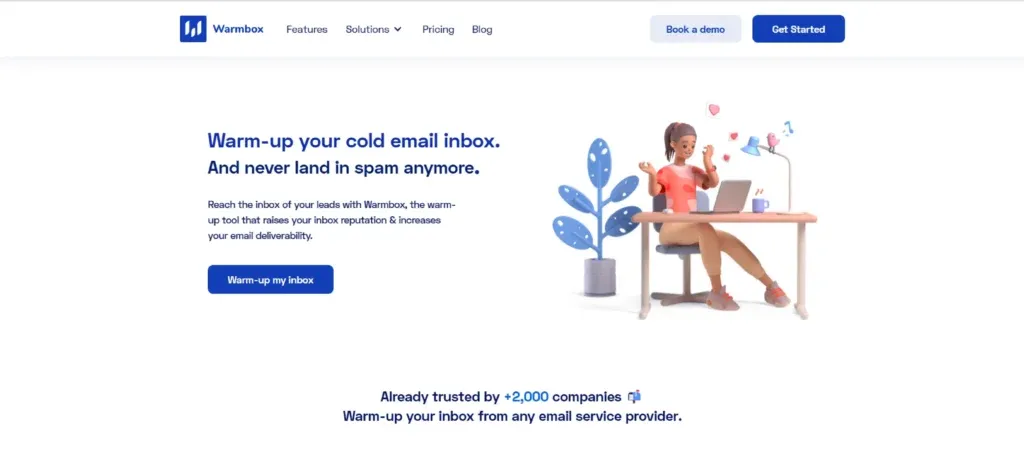
Email Warmup Features Offered by Warmbox
- Recommends the best warm-up recipe based on the age of your email domain.
- Allows you to set a custom warm-up schedule and email volume limit.
- Tracks open, replies, emails in spam and inbox to adjust sending limit, email content, and schedule accordingly.
- Integrates with GSuite OAuth, Outlook 365, Yahoo Mail, Amazon SES, SMTP
Hero Features:
Wambox offers a 120 checkpoint domain blacklist and DNS deliverability checker.
Pricing Plan:
Basic plan starts from $15 per account per month.
Free Trial Unavailable
5. Allegrow
Allegrow is an inbox placement optimization tool that helps increase the sender reputation and ensure that your emails stay away from the spam folder.
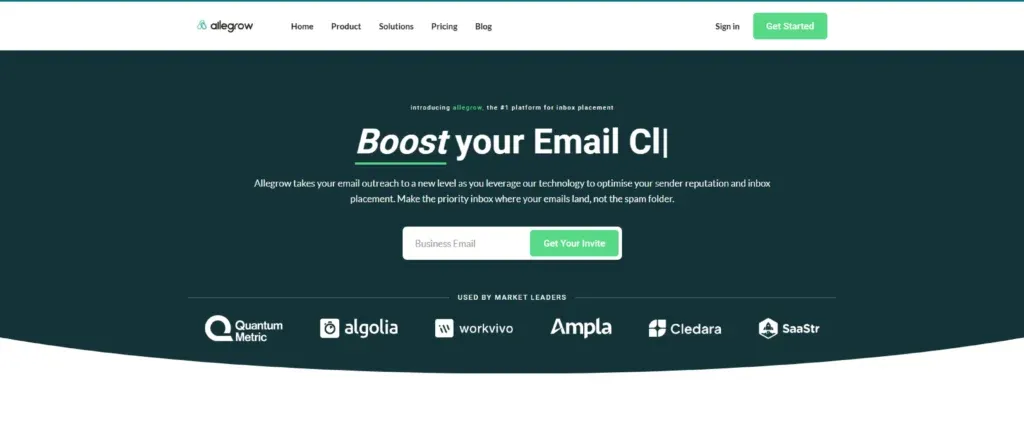
Email Warmup Features Offered By Allegrow
- Moves emails out of spam, opens, replies, and marks them as important to build your sender reputation.
- Gives insights on increasing lead conversions based on data scoured from major ISPs.
- Allows you to save emails sent between your email id and Allegrow under a separate label to ensure a clutter-free inbox.
- Has integrations with Gmail, Office 365, Outlook, Custom SMTP.
Hero Features:
Allegrow assigns a spam score based on where your emails land and plots it to give you a bird’s eye view of how your emails perform over a period of time.
Pricing Plan:
Basic plan starts at $36 per user per month.
Free trial unavailable, but a 14-day money-back guarantee is available.
6. Warmup Inbox
Warmup Inbox monitors email blacklists and exchanges emails with your email address to improve your sender reputation.
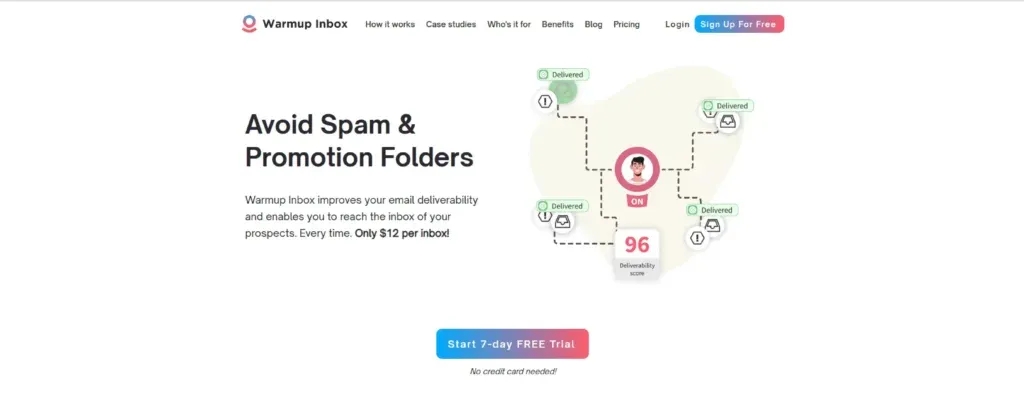
Email Warmup Features Offered by Warmup Inbox
- Interacts with inboxes of real people to boost your email deliverability and sender reputation.
- Calculates your reputation score and offers suggestions to improve your email domain health.
- Integrates with Gmail, Outlook, Yahoo Mail, Amazon SES, and any other custom SMTP.
Hero Features:
Warmup Inbox lets you easily sync your email ID with their vast network of 20,000+ continuously changing inboxes that regularly communicate with each other.
Pricing Plan:
Basic plan starts at $12 per inbox per month.
7 Day Free Trial Available. No credit card is required.
7. Warmy
Warmy uses real people inboxes to warm up your email inboxes and build your domain and sender reputation.
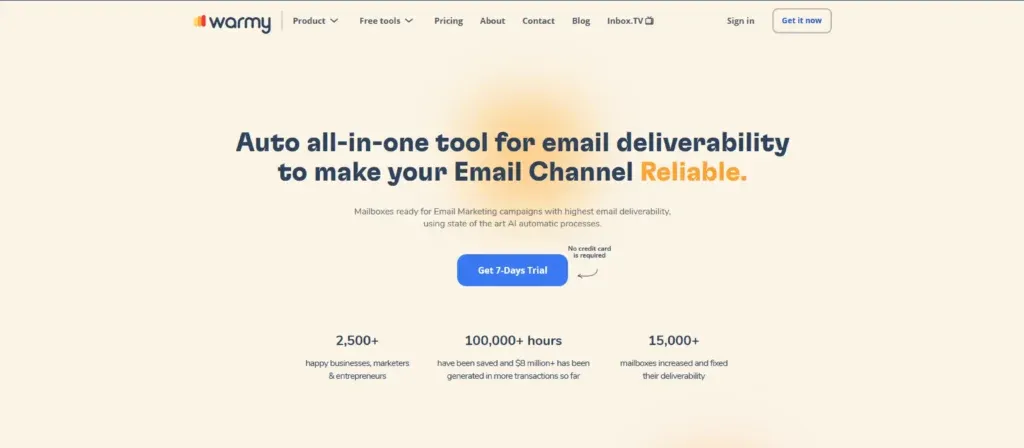
Email Warmup Features Offered by Warmy
- Gets your emails out of spam, opens, replies, and marks them as important.
- Auto-archives your warm-up emails to save inbox space.
- Offers a range of email topics to choose from based on the industry you belong to.
- Integrates with Gmail, G Suite, Google WorkSpace, Microsoft 365, Outlook, Zoho, Yahoo, Sendgrid, Amazon SES, Mailgun, iCloud, AOL mail, SendinBlue, and even custom SMTP.
Hero Features:
Warmy lets you send warm-up emails in over 30 languages.
Pricing Plan:
Basic plan starts at $279 per inbox per month.
7 Day Free Trial Available. No credit card is required.
8. MailFlow
MailFlow ensures all your emails land in your prospect’s primary inbox by warming your account, monitoring blacklists, and identifying problems with DNS/DKIM setup.
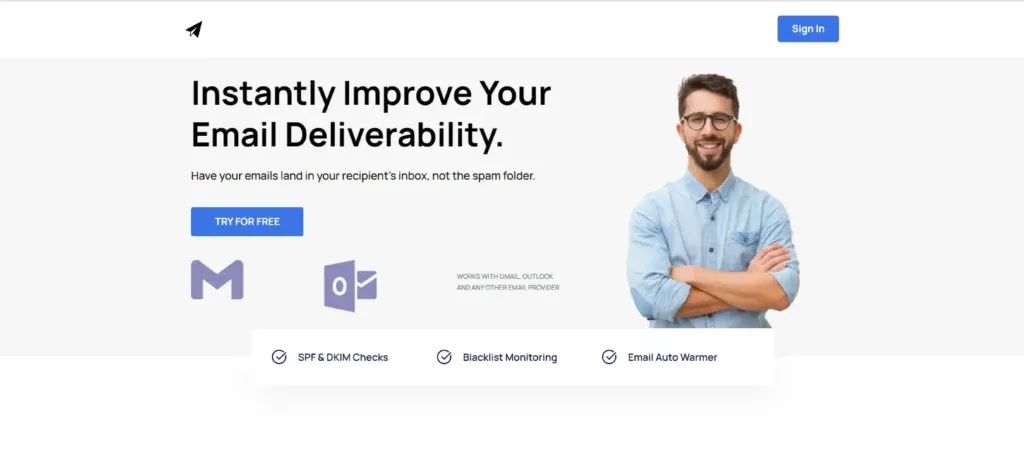
Email Warmup Features Offered by Mailflow
- Monitors your emails and offers suggestions on increasing or decreasing emails and pausing campaigns.
- Verifies SPF and DKIM configuration to keep you out of the spam filters’ radar.
- Has Integrations with Gmail, Outlook, and other email service providers.
Hero Features:
MailFlow keeps track of around 100 blacklists to help you take prompt action if they blacklist you.
Pricing Plan:
Basic plan is free and sends around 5 warm-up emails per day. Paid plans start from $49 per inbox per month.
Free Trial Unavailable.
9. Mailreach
Mailreach keeps your emails from spam and builds your sender reputation by interacting with over 20k+ real people’s accounts.
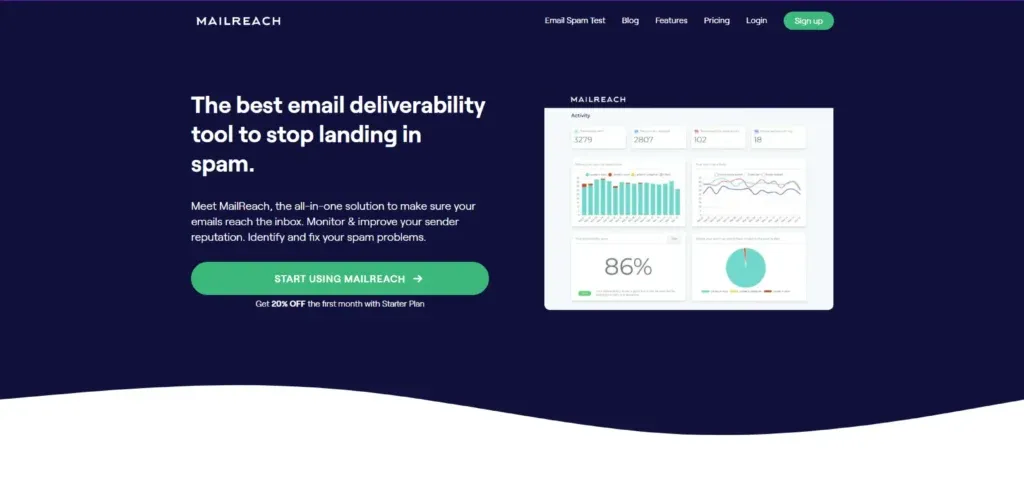
Email Warmup Features Offered by Mailreach
- Engages with other higher reputation inboxes through natural conversations.
- Verifies DNS configuration and ensures your email address isn’t present on blacklists.
- Mailreach emails are automatically archived for a clutter-free inbox.
- Integrates with Gmail / G Suite, Outlook / Office365, SendGrid, MailGun, Custom SMTP, etc.
Hero Features:
Mailreach has an Inbuilt spam checker to ensure your emails aren’t spammy.
Pricing Plan:
Basic plan starts at $25 per inbox per month.
10. MailToaster
MailToaster builds and maintains your sender reputation and email deliverability by exchanging emails with real inboxes rather than bots.
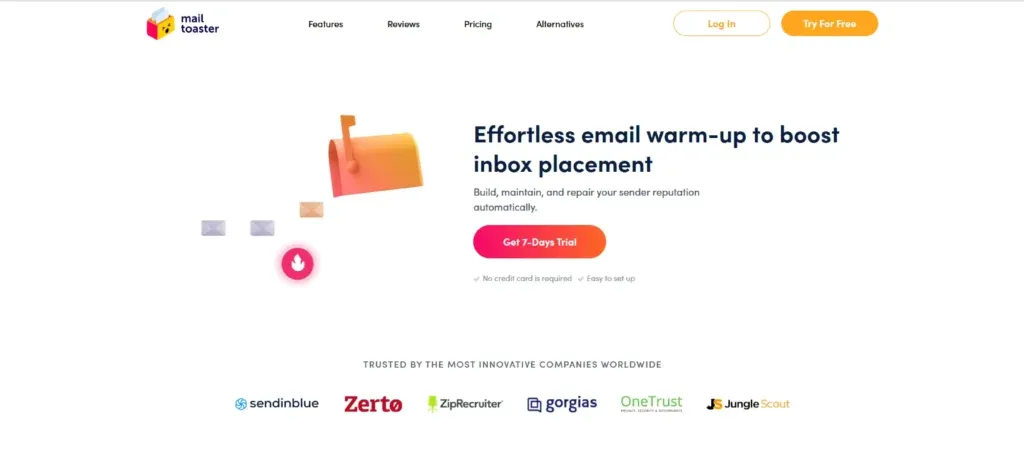
Email Warmup Features Offered by Mailtoaster
- Uses peer-to-peer technology where emails are exchanged between real inboxes.
- Protects your email inbox health by flagging any DNS-related issues like the validity of your DKIM, DMARC, etc.
- Allows you to send either GPT-generated email templates or emails written by you during the warm-up process.
- Integrates with Gmail, Outlook, and any other custom SMTP.
Hero Features:
MailToaster allows you to migrate your email accounts from Reply.io to continue the warm-up process while using Reply.io.
Pricing Plan:
Basic plan starts at $29 per inbox per month.
7 day Free Trial Available.
Why Should We Use Email Warm Up Tools?
Short answer, for successful email campaigns.
Without email warm-up, those personalized emails, collar-yanking subject lines, and compelling CTAs written for your prospects become as pointless as these walking sleeping bags.
Because if the emails fall into spam folders, how would the prospects engage with them? And also, the more emails land in spam, the greater the chances of your email domain getting blacklisted and suspended by ESPs.
In other words, email warm-up tools ensure your emails land in your prospects’ primary inboxes by building your email deliverability and sender reputation.
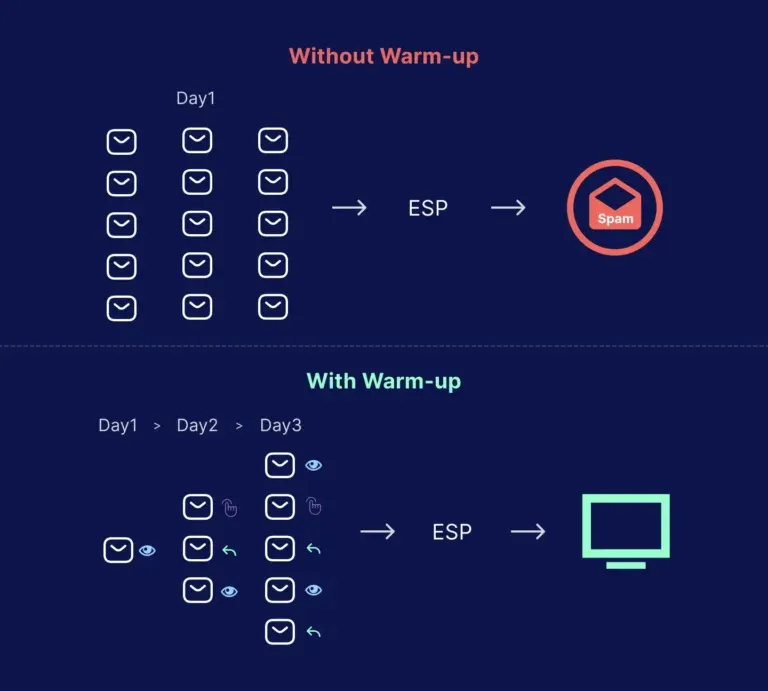
What Are the Key Factors That Affect the Email Warm up Process?
There are some factors you should consider to ensure a successful and faster email warm-up, especially when you are doing it manually. They are:
- Email Domain Age: Did you create a brand new email address for email campaigns? Or have you been using it for a while? It’ll take more time to warm up a brand-new inbox than an inbox that has been active for a while.
- Type of Emails: If you send emails just for the sake of sending them, you’ll do more harm than good. So, ensure all the emails in your warm up campaign are actual emails, not just random strings of text that look spammy.
- Email Recipients: Send emails to those with valid email addresses, as bounces can alert spam filters and work against your deliverability.
Alternatives to Warmup
Starting from February 2024, Klenty’s email warm-up services have been discontinued. It has come to our attention that Google now considers the automatic warm-up process as a violation of its terms and has explicitly requested its permanent termination.
However, it’s not the end. You can still improve your deliverability using Klenty’s extensive deliverability features like email validation, custom domain tracking, cadence throttle, and inbox insights.
Read more about how Klenty can help you improve your email deliverability here.
Summary
An email warm-up tool is a must-have if you run cold email campaigns. If you're seeing low open rates for your well-crafted sales email sequences, the culprit may not be the subject line, as you might assume. In all probability, it could actually be poor email deliverability.
So when you're picking the tool, ensure that it doesn't rush the warm-up like magically improve your sender reputation in 5 days. It has to gradually increase the email load until your email ID is completely optimized to run cold email campaigns at scale.